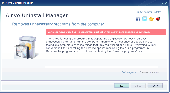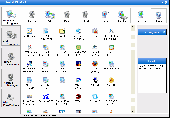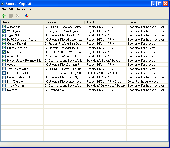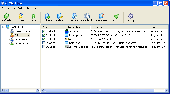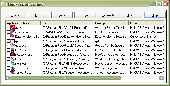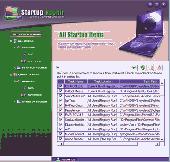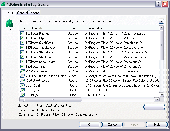Free Downloads: Add Remove Programs
Best Removal Tool can enable you to completely uninstall software that the standard Windows Add/Remove Programs can’t uninstall.Would you like to uninstall software which is not in the currently installed Programs list so you can not uninstall it through the standard Windows Add/Remove Programs?Then use Best Removal Tool.
Category: Utilities / Misc. Utilities
Publisher: bestremovaltool, License: Demo, Price: USD $0.00, File Size: 3.2 MB
Platform: Windows
Quick Uninstaller is a replacement application for Microsoft Windows Add/Remove programs utility.
Quick Uninstaller is a replacement application for Microsoft Windows Add/Remove Programs utility. With Quick Uninstaller, managing software installed on your computer become faster and easier. Quick Uninstaller is a freeware program, meaning you can use it for free. Enjoy
Category: Utilities / System Utilities
Publisher: Vincent Batoufflet, License: Shareware, Price: USD $0.00, File Size: 503.8 KB
Platform: Windows
1Click Uninstaller is a freeware created to allow uninstalling programs quickly and easily.
1Click Uninstaller is a freeware created to allow uninstalling Programs quickly and easily.
This small tool facilitates the uninstall process and eliminates the need for a standard time-taking way to Remove software. Now you can forget about opening Start Menu or My Computer, then looking for Control Panel and choosing the Add/Remove Programs...
Category: Utilities / File & Disk Management
Publisher: Softeza Development, License: Freeware, Price: USD $0.00, File Size: 154.5 KB
Platform: Windows
Max Uninstaller offers you an easy way to get rid of the unwanted Programs you might have installed on your system. The program integrates a powerful algorithm which ensures a high performance detection and Remove process. It can help you in any situation, especially when the Windows standard Add/Remove feature might encounter problems along the uninstall process.
Category: Utilities / File & Disk Management
Publisher: MaxUninstaller Inc., License: Shareware, Price: USD $44.95, File Size: 2.6 MB
Platform: Windows




 Shareware
SharewareUninstall Expert is an easy-in-use and powerful applications that helps you to uninstall unneeded Programs completely from your computer. With Uninstall Expert, users can uninstall applications much faster than Windows Add/Remove program, sometimes 5-10 times faster. Still users can pick up the "hidden" Programs which can't be displayed by Windows...
Category: Utilities / Uninstallers
Publisher: Uniture Software Corp., License: Shareware, Price: USD $17.99, EUR15.99, File Size: 1.7 MB
Platform: Windows
MyToolkit is a simple program that helps you to add/remove theme support to/from programs.
MyToolkit is a simple program that helps you to Add/Remove theme support to/from Programs. You can also set the desired priority to all running processes (also system ones). For example, you can run "Windows Media Player" at high priority without having to change it manually from "Task Manager" every time "Windows Media Player" starts.
Category: Utilities / Misc. Utilities
Publisher: FutureFog, License: Freeware, Price: USD $0.00, File Size: 1.5 MB
Platform: Windows
Thank you for using our product.
Thank you for using our product. This popular free application perfectly removes unnecessary Programs from the computer. Thanks to it, thousands of people save to their disks even more of those things that they really need and value. Everything is very convenient. Start searching for installed applications using the "Find Programs" link. Remove the program you do...
Category: Utilities / System Utilities
Publisher: Ainvo Group, License: Freeware, Price: USD $0.00, File Size: 3.0 MB
Platform: Windows




 Shareware
SharewareUninstalling Programs leaves behind information such as registry keys,files, folders,menu entries etc. Uninstall Plus searches and removes the information associated with the uninstalled program so your computer is kept cleaner longer. Uninstall Plus includes: ONE CLICK UNINSTALL, uninstall Programs by right clicking their shortcut icon on the desktop. DRAG &DROP UNINSTALL,...
Category: Utilities / System Utilities
Publisher: BiTQueue Solutions, License: Shareware, Price: USD $19.95, File Size: 2.2 MB
Platform: Windows
Provides access control and usage management.
Provides access control and usage management. When installed, it allows you to either create a list of blocked Programs or a list of allowed Programs. In the blocked Programs mode, any program on the list is blocked. In the allowed program mode, any program NOT on the list is blocked. Which mode you choose to use depends on whether you have a few Programs you want to...
Category: Security & Privacy / Access Control
Publisher: Leithauser Research, License: Shareware, Price: USD $25.00, File Size: 500.0 KB
Platform: Windows




 Commercial
CommercialSecureUninstaller - Completely removes any unwanted software from your PC, including applications that the standard Add/Remove feature cannot Remove. It applies a heuristic approach to tracking down traces, entries and remnants of hard-to-Remove software on your PC. Features: Advanced heuristic uninstall technology, tough on stubborn applications, safe program...
Category: Utilities / System Utilities
Publisher: DeskToolsSoft, License: Commercial, Price: USD $29.95, File Size: 5.3 MB
Platform: Windows
AutorunCop is a program for controlling the Startup list where the Programs that should be automatically launched when the system is started are specified. The Startup list allows you to see what Programs are launched at Windows startup. You can use this list to disable starting any Programs automatically or completely Remove them from the list. Frequent...
Category: Utilities
Publisher: Mahaon soft, License: Shareware, Price: USD $19.95, File Size: 1.3 MB
Platform: Windows
QuikUninstall is an extremely compact and fast replacement for the Add/Remove Programs functionality in Windows or any other removal program or application software. Requires .Net Framework 1.1 or above - usually installed with Windows XP or higher.
Category: Utilities / System Utilities
Publisher: CrazyPug Software, License: Freeware, Price: USD $0.00, File Size: 203.9 KB
Platform: Windows
Scan and Remove any spyware Programs on your PC, and help protect yourself from password stealing and identify theft. This also includes a free system evaluation from a programmer to help examine and cleanup your system (you simply email in your generated data log). This anti-spyware program will detect various spy Programs, including password stealing Programs, chat...
Category: Security & Privacy / Other
Publisher: SoftDD, License: Shareware, Price: USD $19.95, File Size: 614.4 KB
Platform: Windows
OnStart Pro is a multi-user startup manager for Windows 2000/XP/2003 that allows you to control all Programs that run on system startup. OnStart Pro automatically detects Programs in the windows startup folder, system registry and win.ini file and displays them in an easy to use interface. OnStart Pro allows you to: - Enable or disable existing Programs - Add...
Category: Utilities
Publisher: Spellway, License: Shareware, Price: USD $19.95, File Size: 702.0 KB
Platform: Windows
Remove multiple items from the Start > Programs menu in Windows.
Remove multiple items from the Start > Programs menu in Windows. Select shortcuts and folders to send to the Recycle Bin.
Category: Utilities / File & Disk Management
Publisher: Sobolsoft, License: Shareware, Price: USD $19.99, File Size: 336.0 KB
Platform: Windows
Computer users like to install new Programs perhaps from a CD or the Internet. But you just can't trust those installation Programs. Sure, they'll copy a new application's essential files to the hard disk, but they'll also Add files to existing directories, change .INI files, tweak the Registry, and generally litter the disk. Yes, Windows includes an...
Category: Utilities / Uninstallers
Publisher: Nokta Software, License: Shareware, Price: USD $14.95, File Size: 768.0 KB
Platform: Unknown
When "KEW Windows for 3128" has been installed in your computer, be sure to uninstall it via Add/Remove Programs in Control Panel. Then install new "KEW Windows for 3128". Print function failure in a certain environment on Windows 64bit has been solved.
Category: Utilities / Misc. Utilities
Publisher: KYORITSU ELECTRICAL INSTRUMENTS WORKS, LTD., License: Freeware, Price: USD $0.00, File Size: 32.3 MB
Platform: Windows
Startup Guru will manage the programs that load on your Windows computer each time it starts.
Startup Guru will manage the Programs that load on your Windows computer each time it starts. You can Add, Remove or temporarily disable any item. Great for removing adware/spyware or anything else that is slowing down your ability to get started using your computer! The ability to schedule startup items is another handy feature. Many Programs don't need to start...
Category: Utilities / System Surveillance
Publisher: Lincoln Beach Software, License: Shareware, Price: USD $19.95, File Size: 2.1 MB
Platform: Windows




 Shareware
SharewareDid you know that the standard Windows Add/Remove program uninstalls an application but does not find or delete leftover files or registry entries? These leftover items serve no purpose but over time they build up and start to slow down your computer. Uninstalling Programs with Express Uninstaller is the safe, easy and fast way to Remove the application along with...
Category: Utilities / Uninstallers
Publisher: Smart PC Solutions, Inc., License: Shareware, Price: USD $29.95, File Size: 2.3 MB
Platform: Windows




 Shareware
SharewareControl and Manage the applications your computer executes when it starts up.
When Windows starts up, it automatically launches a certain number of applications. Handy Startup Monitor allows you to manage those applications and help you speed up your windows startup. Also Handy Startup Monitor allows you to monitor the registry & the startUp folders and alerts you whenever any application Add or Remove itself to/from the Startup hence it can protects you...
Category: Utilities / Launchers
Publisher: Perfection Tools Software, License: Shareware, Price: USD $14.90, File Size: 2.5 MB
Platform: Windows




 Freeware
FreewareStartup Repair for Windows is the best utility for modifying startup settings in the Microsoft Windows operating systems. Startup Repair for Windows is much more than a Windows startup configuration tool! When Windows starts, it checks for registry entries that allow the system to execute processes together with it automatically, it also allows you to Add entries that you want to be...
Category: Utilities / Launchers
Publisher: dvdripnburn.com, License: Freeware, Price: USD $0.00, File Size: 5.7 MB
Platform: Windows




 Freeware
FreewareXP Firewall Commander is an easy to use control interface for your Windows XP built-in firewall. By default, Windows Firewall is turned on for all network interfaces. This helps improve network protection for new Windows XP installations and Windows XP upgrades. Windows Firewall also helps improve protection for new network connections. XP Firewall Commander lets you Add and...
Category: Security & Privacy / Access Control
Publisher: BestSecurityTips LLC, License: Freeware, Price: USD $0.00, File Size: 1.6 MB
Platform: Windows




 Freeware
FreewareThe Startup Repair for Windows is the best utility for modifying startup settings in the Microsoft Windows operating systems. Startup Repair for Windows is much more than a Windows startup configuration tool! When Windows starts, it checks for registry entries that allow the system to execute processes together with it automatically, it also allows you to Add entries that you want to be...
Category: Utilities / Launchers
Publisher: TrackScrubber.com, License: Freeware, Price: USD $0.00, File Size: 5.8 MB
Platform: Windows
Scott's Windows Startup Program manager is a utility designed to let you manage the Programs that automatically start when your Windows PC boots up. These Programs are generally stored in the windows registry, and are difficult to edit, unless you are familiar with how the windows registry works. This software is designed to be a much easier interface to let you Add,...
Category: Audio
Publisher: SB-Software, License: Freeware, Price: USD $0.00, File Size: 537.8 KB
Platform: Windows
Did you ever wonder why some Programs are already running when Windows starts up? Now you can manage these Programs easily. No matter from where in the Windows settings the program is started, they are all listed with the exact start path. To Remove any entry just select it in the list and hit DELETE.
Category: Utilities
Publisher: 12Ghosts Inc., License: Shareware, Price: USD $22.00, File Size: 2.1 MB
Platform: Windows