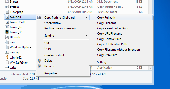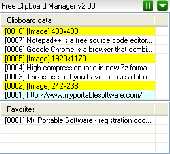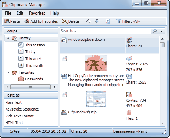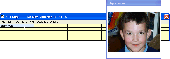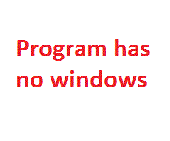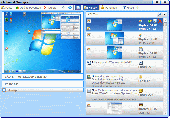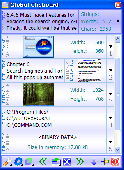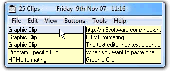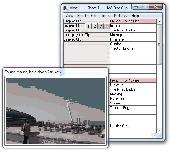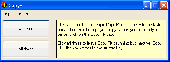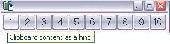Free Downloads: Copy Clipboard
FreeClip is the convenient Clipboard manager. For certain each user have faced the problem when it is necessary to create data arrays (of any structure), which include repeating fragments of the data. In this case you should use the standard Windows Clipboard that allows you to keep a fragment of the data from any editor and then to use (paste) this fragment in the same or other...
Category: Utilities
Publisher: DLAO Software, License: Freeware, Price: USD $0.00, File Size: 365.2 KB
Platform: Windows




 Freeware
Freeware4dots Copy Path to Clipboard is a free small shell extension that extends the right click menu of Windows Explorer and allows you to Copy the path of the selected files or folders (one or multiple) to the Clipboard. This is very useful when you just quickly need the path of the file , for example, to pass it as an argument to another application. Also it...
Category: Utilities / File & Disk Management
Publisher: 4dots Software, License: Freeware, Price: USD $0.00, File Size: 8.2 MB
Platform: Windows




 Freeware
FreewareWant to save automatically the content of the Clipboard? Free Clipboard Manager saves every text and image that is copied in the Clipboard! This is useful if you have to take a lot of screenshots or if you need to access to multiple notes of part of code without the need to paste them in a text editor. Simply hit CTRL-C or PRINT SCREEN to save automatically the...
Category: Desktop Enhancements / Shell & Desktop Managers
Publisher: My Portable Software, License: Freeware, Price: USD $0.00, File Size: 89.0 KB
Platform: Windows




 Shareware
SharewareEnhance Windows Clipboard with multiple snippets, secure storage and full-text search. Hot CopyPaste works in every program supporting Windows Clipboard, and works in many that don't. Cut, Copy and paste as many snippets as you need at once! Hot CopyPaste will store information you Copy to the Clipboard so that it won't be lost even after you reboot your PC....
Category: Multimedia & Design / Clip Boards
Publisher: Windows Clipboard Software, License: Shareware, Price: USD $19.95, EUR15.49, File Size: 2.0 MB
Platform: Windows
If you ever wished that you could Copy more than a single clip from one document before pasting to another, 101 Clips is for you. With 101 you can Copy up to 25 times and unlike other multi clipboards, 101 shows you a preview of each clip before you paste it. It can also be set to remain on top of your working program. 101 handles all forms of clips including multi graphic Word...
Category: Utilities
Publisher: 101 Software, License: Freeware, Price: USD $0.00, File Size: 2.0 MB
Platform: Windows




 Shareware
SharewareCopypocket is a different kind of Clipboard tool. It is smart, easy to use and designed for those of us who need a Clipboard extender but don't have the time to configure 8000 options. There are plenty of Clipboard extenders on the market. There is nothing like CopyPocket! The name says it all. With CopyPocket, you can have different "pockets" to Copy...
Category: Utilities / System Utilities
Publisher: New Merkel Consulting Group, License: Shareware, Price: USD $19.99, File Size: 501.0 KB
Platform: Windows
Clear Clipboard is a freeware Clipboard tool designed to perform only one function - make the windows Clipboard empty. Every time you run Clear Clipboard it deletes the current Clipboard contents so the Clipboard becomes empty. Just download and install Clear Clipboard and you won't have to perform any complex actions to make the windows...
Category: Utilities / Font Tools
Publisher: Softvoile, License: Freeware, Price: USD $0.00, File Size: 121.3 KB
Platform: Windows




 Shareware
SharewareMost of us don't realize exactly how handy a virtual Clipboard can be. We use them all the time in Windows and Office, but for the most part never get beyond basic Copy, cut, and paste functions. Comfort Clipboard Pro will revolutionize the way you look at the Windows Clipboard. It provides full control over 'clipped' data and saves it so that you can use it again...
Category: Utilities / System Utilities
Publisher: Comfort Software Group, License: Shareware, Price: USD $19.95, File Size: 5.3 MB
Platform: Windows




 Shareware
SharewareGlobal Clipboard is a multifunctional Clipboard manager. The program saves all the information that is copied to the Clipboard. Therefore, you can restore any data used during your work. A flexible interface and convenient viewing make it possible to receive all the information on each data fragment. Global Clipboard allows filling in forms easily, because it...
Category: Multimedia & Design / Clip Boards
Publisher: ElasticLogic, License: Shareware, Price: USD $19.95, RUB300, File Size: 1.5 MB
Platform: Windows
Karen's Clipboard Viewer is a simple, yet effective tool that will help you view your Copy-paste activity with a single click.
If you are not sure about what you copied to your Clipboard and want to view it before pasting, then this is the best application for this purpose.
This amazing application easily integrates with your Windows Clipboard. It...
Category: Multimedia & Design / Clip Boards
Publisher: Karen Kenworthy, License: Freeware, Price: USD $0.00, File Size: 657.3 KB
Platform: Windows




 Shareware
SharewareComprehensive Copy History UltraClipboard 2011 Pro saves a list of all your Copy history and make its available for use later at your convenience. Along with the actual content of the Copy action, UltraClipboard 2011 Pro also saves the date and time at which you committed the Copy action. Search functionality is also included to give you the power to quickly locate...
Category: Utilities / Font Tools
Publisher: WebMinds, Inc., License: Shareware, Price: USD $14.95, File Size: 3.8 MB
Platform: Windows
To insert the contents of the clipboard, you must first copy it there.
To insert the contents of the Clipboard, you must first Copy it there. If the book you want to insert electronic table of contents is added OCR-layer (with recognized text), then simply Copy the text contents. This can be done in the preview window, loading a file with a View: choose a book (except for an unknown djvu Djvu Browser Plugin'e).
Category: Software Development / Misc. Programming
Publisher: arichikato, License: Freeware, Price: USD $0.00, File Size: 8.3 MB
Platform: Windows
No more searching for obscure documents that have that one blob of text or formatting. Clipboard extensions allow you to use and organize hundreds of clipboards. Sets of Clipboard Extensions can contain up to 256 of clipboards and you can have an unlimited number of sets. The Clipboard is one of the most useful computer tools ever developed. The main limitation is that...
Category: Utilities
Publisher: CAVU Software, License: Demo, Price: USD $19.95, File Size: 1.0 MB
Platform: Windows




 Shareware
SharewareHave you ever wished you could program your Clipboard? Have you ever needed information on one computer that you have on another? Forget transferring files. Spartan is a Clipboard manager that runs entirely from a plug in flash drive. Plug into one PC and Copy. Plug into another and paste. Its that easy. It works for text, graphics and anything else that can be copied...
Category: Business & Finance / Word Processing
Publisher: M8 Software (UK), License: Shareware, Price: USD $29.99, File Size: 17.5 MB
Platform: Windows
Clipboard utility. Enhances standard Copy/paste functions of Windiws, adds 200 pieces clips stack, preview, full Clipboard control. Integrated with Windows Explorer Clipboard folder allows manage and preview Clipboard's content in any Explorer's window. Unique enhanced selectable paste with preview available by Ctrl+V (Shift+Ins). Drag & drop paste, save clips...
Category: Utilities / System Utilities
Publisher: HyperClipper, Inc., License: Shareware, Price: USD $29.95, File Size: 1.2 MB
Platform: Unknown
If you ever wished that you could Copy more than a single clip from one document before pasting to another, 25 Clips is for you. With 25 Clips you can Copy up to 25 times and unlike other multi clipboards, 25 Clips shows you a preview of each clip before you paste it. It can also be set to remain on top of your working program. 25 Clips handles all forms of clips including multi...
Category: Utilities / Font Tools
Publisher: M8 Software(UK), License: Freeware, Price: USD $0.00, File Size: 3.3 MB
Platform: Windows, Other
Field Filler is a HTML Form and Clipboard tool software which can open and save various Field Filler text databases. With a Field Filler you can easily Copy and paste from the Clipboard your most used text and also you can fill an HTML Form fields with just a one click on the button. To Copy text onto Clipboard you just need to select an key field. Added text...
Category: Web Authoring / HTML Editors
Publisher: Samir Alicehajic, License: Freeware, Price: USD $0.00, File Size: 737.3 KB
Platform: Windows




 Shareware
SharewareComfort Clipboard is a safe Clipboard manager. Now you don`t have to worry that copying one thing will erase something else! It keeps the Clipboard history that you can use to paste any selected fragment again. The Clipboard contents will be saved, even in the case of a system crash or power failure. Best of all, Comfort Clipboard supports all known data...
Category: Utilities / Misc. Utilities
Publisher: Comfort Software Group, License: Shareware, Price: USD $9.95, File Size: 2.3 MB
Platform: Windows
M8 is the simplest of all multi-Clipboard and screen capture programs. Just have it running minimized and it captures everything you cut or Copy from other programs. It keeps up to 500 clips. When you want to paste one back, all you have to do is restore M8 and click on the clip you want. When you move the mouse over the clips, you can see them in the viewer. If the clip is text,...
Category: Business & Finance / Word Processing
Publisher: M8 dlc, License: Freeware, Price: USD $0.00, File Size: 4.1 MB
Platform: Windows, Other




 Shareware
SharewareSince the Windows Clipboard was established in the beginning it is still available nearly unchanged since 20 years. Though there sometimes is a need for copying and pasting different text from and to different clipboards, such features are only supported for some office tools, but never for your whole Windows system. 1-abc.net Clipboard Organizer closes this feature lack - and...
Category: Utilities / Font Tools
Publisher: 1-abc.net, License: Shareware, Price: USD $19.99, EUR14.99, File Size: 299.0 KB
Platform: Windows




 Freeware
FreewareOK, so you want to browse the web and Copy lots of stuff to paste into your notes or project or research or whatever. The problem is that every time you Copy something, you have to restore your word processor and paste it in. Browser - Copy - word processor - paste - over and over. Not with CopyPlus running. Just keep copying everything you want. CopyPlus will save...
Category: Business & Finance / Word Processing
Publisher: M8 Software (UK), License: Freeware, Price: USD $0.00, File Size: 2.6 MB
Platform: Windows
MClipboard manager is an enhanced version of Windows clipboard for Windows 9x/Me/NT/2000/XP.
MClipboard manager is an enhanced version of Windows Clipboard for Windows 9x/Me/NT/2000/XP.
MClipboard manager provides you with 10 Windows clipboards so that you could simultaneously Copy, cut and paste 10 different data segments (images, words, etc.). MClipboard is an ideal aid to those who work with word processors, do a lot of programming or use databases, because it was...
Category: Utilities / Misc. Utilities
Publisher: F-Group Software, License: Shareware, Price: USD $15.95, File Size: 1.2 MB
Platform: Windows




 Freeware
FreewareCLIPS - M8 is the simplest of all multi-Clipboard and screen capture programs. Just have it running minimized and it captures everything you cut or Copy from other programs. It keeps up to 500 clips. When you want to paste one back, all you have to do is restore M8 and click on the clip you want. When you move the mouse over the clips, you can see them in the viewer. If the clip...
Category: Utilities / Font Tools
Publisher: M8 Software(UK), License: Freeware, Price: USD $0.00, File Size: 7.0 MB
Platform: Windows, Other
Copycat is a clipboard utility for those with more than one computer.
Copycat is a Clipboard utility for those with more than one computer. When you Copy text into your Clipboard, Copycat will automatically transfer it to the clipboards of the machines that you have chosen.
Category: Utilities / Misc. Utilities
Publisher: r2.com.au, License: Freeware, Price: USD $0.00, File Size: 552.0 KB
Platform: Windows
Free Clipboard History Manager. The Ace Clipboard floats on top of your current work. Whenever you cut or Copy, the clip appears in Ace. To paste back a clip, all you have to do is click on the one you want. The clips window only shows the first few words of each clip but when you move the mouse pointer over the window, a preview window appears showing the first several...
Category: Business & Finance / Word Processing
Publisher: AceClipboard.com, License: Freeware, Price: USD $0.00, File Size: 17.1 MB
Platform: Windows