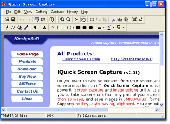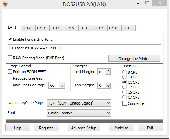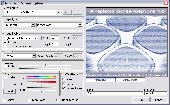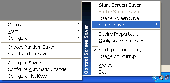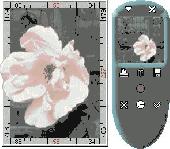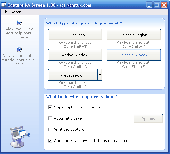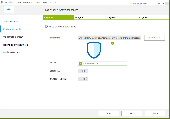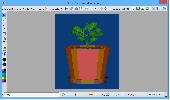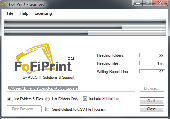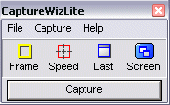Free Downloads: Easy Print Screen Utility
The best seller "Lens-DragMag" program is an extremely useful Utility that allows you to magnify a desired portion of the Screen by handy dragging sized regions on the Screen.You can also magnify the Screen like a real movable lens does.You can also Copy, Save and Print the obtained images. It is especially suited for graphic users, for teachers and...
Category: Multimedia & Design / Multimedia App's
Publisher: Zoom, License: Shareware, Price: USD $10.00, File Size: 0
Platform: Windows
Ever wanted more power then the print screen button on your keyboard?
Ever wanted more power then the Print Screen button on your keyboard? Well, now you can with silent Screen. The program resides out of sight in the taskbar area. You can change settings including password protection, capture times and automatic updates. Y
Category: Multimedia & Design / Screen Capture
Publisher: rapidsoftware.co.uk, License: Freeware, Price: USD $0.00, File Size: 755.0 KB
Platform: Windows, Vista
Quick Screen Capture is a Screen capture and image editing tool that can capture any part of your Screen. You can make professional Screen shots and save them as bmp, png, pcx,tif,gif or jpg files. Amor Screen Capture can capture the entire Screen, a window, program menus, scrolling windows, DirectX sources, DOS screens, digital camera images, and any...
Category: Multimedia & Design
Publisher: Screen Capture Development, License: Shareware, Price: USD $25.00, File Size: 1.1 MB
Platform: Windows
DOS2USB Captures MS-DOS Print Jobs from LPT1-LPT9 and PRN Ports Simultainously and redirect it to Correspondingly selected printers (GDI Printers, PDF Prnters, Network Printers, IP Printers, RDP Printers, Any kind of Virtual Printers etc.) Moreover it provides full Screen DOS Prompts also, so that MS-DOS Applications Get advantage of fullscreen in Newer windows OS. DOS2USB extends...
Category: Utilities / Printers
Publisher: Bhaktee Software Pvt Ltd, License: Shareware, Price: USD $23.99, INR1000, File Size: 2.0 MB
Platform: Windows
With just a simple drag & drop to the PrintDirect icon on the desktop the Utility will Print the file on the default printer. Or, double click on the icon and select any printer from the list. PrintDirect Utility also features a scheduler for unattended printing. While it normally prints documents bypassing the printer driver, it can also Print bitmap images,...
Category: Utilities / System Utilities
Publisher: Redei Enterprises, License: Shareware, Price: USD $24.95, File Size: 264.0 KB
Platform: Windows
Miraplacid Screen Capture saves screenshots to JPEG, PDF, TIFF, PNG, BMP and TGA image files or redirects them to a printer. It overrides default Print Screen button behavior with preview panel. There you can scale the screenshot, adjust gamma and colors, crop borders and save the result as an image file. Alternatively, you can redirect the enhanced screenshot directly to a...
Category: Multimedia & Design / Multimedia App's
Publisher: Miraplacid, License: Shareware, Price: USD $19.95, File Size: 1.1 MB
Platform: Windows
It is a fast and Easy way to capture the Screen and get a good quality image.When you capture the Screen you get an image where you can process it by choosing and cutting a part of the Screen or resizing the image. Also it allows you to choose where to save the resulting image. Also it has a nice and user friendly user and very Easy to understand user interface.
Category: Multimedia & Design / Screen Capture
Publisher: Siliconsoft, License: Freeware, Price: USD $0.00, File Size: 1.4 MB
Platform: Windows
Print Multiple HTML Tool is a small Utility that enables the user to Print mutiple html web pages without the use of a browser. This tool has three functions: Print from a.txt file that contains a list of URL's . Print .html or .htm files from both local and network folders. Print a single URL.
Category: Utilities / Printers
Publisher: Korda Software, License: Shareware, Price: USD $48.92, File Size: 861.4 KB
Platform: Windows
Want to create a screenshot suitable for saving or printing? Then just hit a key on your keyboard. Oh yeah, you'll have to download this program first. There are several hotkey combos to choose from. Once you've chosen your favorite combo, head to the Destination tab and have the Screen Print out instantly, copy the capture to the clipboard, save it to a specific folder, or even...
Category: Multimedia & Design
Publisher: Gadwin Systems, Inc., License: Freeware, Price: USD $0.00, File Size: 2.8 MB
Platform: Windows




 Freeware
FreewareVeryPDF Free ShareShot is a free application which can help you capture the Screen snapshot in Windows. It has three capture modes, the area on the Screen, the region of one application window, and the full Screen. Free ShareShot provides a free image editor to edit the captured Screen snapshot, and you can share captured Screen snapshots online directory....
Category: Desktop Enhancements / Screensavers
Publisher: VeryPDF.com Inc, License: Freeware, Price: USD $0.00, File Size: 5.8 MB
Platform: Windows
Control Screen Saver is an Easy to use all-in-one Screen saver Utility that lets you easily control your Screen savers with a simple click of the mouse. You can launch, choose, configure, randomize, enable and disable your Screen savers from the system tray. You can also hotkey activate and configure the current Screen saver. Features : -...
Category: Utilities
Publisher: gPhotoShow.com, License: Freeware, Price: USD $0.00, File Size: 1.4 MB
Platform: Windows
The Execute Screen Saver Utility allows you to configure your favorite Screen saver to not only save your Screen and entertain you, but to perform whatever useful tasks you desire. Now you can execute multiple programs when your Screen saver is activated. This means your Screen saver event can execute a security program, system Utility, or any...
Category: Desktop Enhancements / Screensavers
Publisher: Posum LLC, License: Freeware, Price: USD $0.00, File Size: 819.2 KB
Platform: Windows
Capture By George! is an advanced Windows Screen capture application that offers an Easy and intuitive method of making Screen captures. Simply select the Screen region to capture before pressing the Capture button; not after as with many other Screen capture applications. With Capture By George!, you can save time and enhance your Screen shots. Capture...
Category: Multimedia & Design / Image Editing
Publisher: Svet-Soft, License: Shareware, Price: USD $29.95, File Size: 1006.0 KB
Platform: Unknown
'Capture My Screen' is the ideal application for all your screens captures. So Easy to use, you capture a particular window, a zone of your Screen or the totality of the Screen in 1 movement (mouse click or by your keyboard). Simple and lightweight in memory, it is immediately accessible since any application you are using. 'Capture My Screen' is the only...
Category: Multimedia & Design
Publisher: Namtuk, License: Shareware, Price: USD $14.99, File Size: 2.2 MB
Platform: Windows
Screenshot Utility is a screen capture program.
Screenshot Utility is a Screen capture program. It resides in the system tray, and when you press a hotkey combination, it captures and saves a snapshot of your Screen as a JPEG, GIF, or BMP file. You can define your own hotkeys, choose default path for saving files, and select area to capture (entire Screen or active window). After the screenshot was captured,...
Category: Multimedia & Design / Screen Capture
Publisher: QSX Software Group, License: Shareware, Price: USD $19.95, File Size: 768.0 KB
Platform: Windows




 Shareware
SharewareScreen Watermark Control You can Print the desired watermark on the Screen. This Screen watermark does not affect the running of other programs. Also, Up to 4 texts and images can be used as watermark. Features * Displays watermark on the monitor. * Dual monitor support * The watermark displayed on the monitor has no effect on existing...
Category: Utilities / Misc. Utilities
Publisher: xSecuritas, Inc, License: Shareware, Price: USD $49.00, File Size: 38.9 MB
Platform: Windows
Screen Capturer makes capturing, printing and emailing screenshots as easy as 1-2-3.
Screen Capturer makes capturing, printing and emailing screenshots as Easy as 1-2-3. Simply press the "PrtScr" (Print Screen) button on your keyboard and Screen Capturer will ask you if you want to capture the full Screen, an application window or a regio
Category: Multimedia & Design / Screen Capture
Publisher: extensoft.com, License: Freeware, Price: USD $0.00, File Size: 12.6 MB
Platform: Windows, Vista
PicVault is an Easy to use and powerful Utility that helps you to organize, bakcup, compress, view, email, Print and share your entire picture, image or photo collection. Built-in scanner support, printing options, preview, full Screen view, email, CD/DVD backup, full synchronize and restore options.
Category: Multimedia & Design / Media Management
Publisher: EK Inc., License: Shareware, Price: USD $15.00, File Size: 1.1 MB
Platform: Windows




 Shareware
SharewareSmartCapture is the professional, Easy to use Screen capture tool for Windows! The clear and intuitive user interface and powerful features make it the ideal Utility for everyone who wants to capture any contents of the Windows desktop. It can capture rectangular Screen areas, whole objects, windows or screens and it can acquire images from Twain compatible data...
Category: Utilities / Command Line Utilities
Publisher: DeskSoft, License: Shareware, Price: USD $30.00, File Size: 1.1 MB
Platform: Windows
FoFiPrint is a simple, inexpensive, Windows Utility that enables you to Print a list of your folders and files easily ... no more fumbling around with "Print Screen." FoFiPrint is Easy to use and takes only a few moments to install. Then simply use the browse button to locate your folder and click "Print Preview" to create a file...
Category: Utilities / File & Disk Management
Publisher: ASCS IT Solutions & Support, License: Shareware, Price: USD $12.95, File Size: 464.0 KB
Platform: Windows
Easy Print Envelopes is the quickest and easiest way to print professional-looking envelopes.
Easy Print Envelopes is the quickest and easiest way to Print professional-looking envelopes. It allows you to Print tens and hundreds of envelopes of different addresses with one Print. It came in three popular envelope sizes. Easy Print Envelopes has an Easy to use address book that contains your contacts information.
...
Category: Utilities / Printers
Publisher: Wakeeson, License: Shareware, Price: USD $9.95, File Size: 5.1 MB
Platform: Windows
The "Screen Capture Utility" allows you to capture any part of, or the full Screen using various methods. You may choose whatever method suits your needs the most. You could save the full Screen using a mouse click, or a hot key combination, or you may select a part of the Screen to be captured using various program features. You will see a small preview of...
Category: Utilities
Publisher: best3dgames.net, License: Freeware, Price: USD $0.00, File Size: 846.5 KB
Platform: Windows
ScreenHunter 5.0 Free is a completely free Screen capture tool for you to easily take screenshots. It's part of ScreenHunter 5.0 family which includes ScreenHunter 5.0 Free, Plus and Pro.Main features,* Rectangle area* Any window* Full Screen* Timed capture* Mouse pointer * Support Print Screen key * Zoombox for Easy capture * Automatic naming and save to...
Category: Multimedia & Design / Multimedia App's
Publisher: Wisdom Software Inc., License: Freeware, Price: USD $0.00, File Size: 2.5 MB
Platform: Windows, Vista
CaptureEze Pro is the Professional Windows Screen Capture Utility with support for multiple image capture and printing. This is the award winning program lets you capture the full Screen, the active window, a rectangular area, a specific Screen object, full Screen DOS sessions, and even entire Scrolling Internet pages. Not just a capture Utility,...
Category: Multimedia & Design / Screen Capture
Publisher: Application Techniques, Inc., License: Shareware, Price: USD $39.95, File Size: 2.8 MB
Platform: Windows
Fast & Easy Screen capture for busy people who need simple tools to save time. Capture any portion of your Screen for printing, emailing, inserting into documents, or saving as small files (jpg, gif, png, or bmp). Use captures every day to explain, remember, organize, get support and help others. A new, patent-pending, speed capture tool works two ways: drag normally or...
Category: Multimedia & Design
Publisher: PixelMetrics, License: Shareware, Price: USD $19.95, File Size: 848.0 KB
Platform: Windows