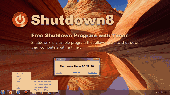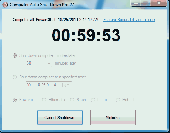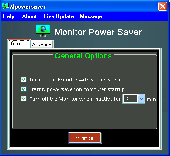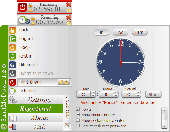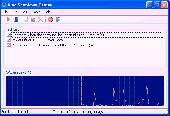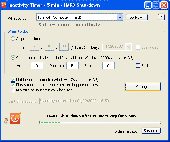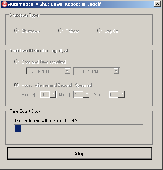Free Downloads: Free Auto Power On Shut Down




 Shareware
SharewareMagic Shutdown and Poweron is an easy to use application that allows you to control your computer Power ON from Power-off state (hibernation) or WAKE UP your computer from sleep mode ( stand by ) at specified time. Automate your computer shutdown, reboot, log off, stand by, hibernate and lock functions. Resume from Power-off state - Magic Shutdown and Poweron allows...
Category: Utilities / System Utilities
Publisher: MagicSoft, License: Shareware, Price: USD $19.00, File Size: 3.8 MB
Platform: Windows
[EasyShutSys V2.6]is a timming shutdown tool to Shut windows 98/me/2000/XP/2003/Vista. It is a convient,simple-to-use software with friendly userinterface. *support to Shut Down, log off and restart windows system after specified time interval.*support to Shut Down, log off and restart windows system at specified date and time.*support to autorun timming...
Category: Utilities / Launchers
Publisher: Soarersoft Software Studio, License: Freeware, Price: USD $0.00, File Size: 134.0 KB
Platform: Windows
ShutDownOne runs in the system tray and allows you to quickly shut down Windows.
ShutDownOne runs in the system tray and allows you to quickly Shut Down Windows. You can choose from a full shutdown, reboot, log off, Power off and also lock the work station, activate hibernate. Any operation can be executed as an emergency (force) Shut Down. In addition, you can perform scheduled shutdowns, no-activity action and more. Additional features...
Category: Utilities / Launchers
Publisher: DimaWare, License: Freeware, Price: USD $0.00, File Size: 260.0 KB
Platform: Windows




 Freeware
FreewareShutdown8 is a simple program that very simply allows you to add the shutdown button onto the taskbar and select the Shut Down, Log off, Restart, Timer, Sleep or Hibernate menu. Users can use the shutdown button on the taskbar more quickly and Power off computers at a specified time with a shutdown timer. There are several shutdown software on the market, but...
Category: Utilities / Font Tools
Publisher: Bandisoft, License: Freeware, Price: USD $0.00, File Size: 309.1 KB
Platform: Windows
FRSPCShutdown is a small software utility to quickly shut down your computer.
FRSPCShutdown triggers the operating system to Shut the computer Down. All applications will exit gracefully. If they have unsaved data, you will be prompted to save the data. FRSPCShutdown does the exact same thing your normal computer Shut-Down procedure does, except for all the questions that Windows asks you.
Category: Utilities
Publisher: Fourth Ray Software, License: Freeware, Price: USD $0.00, File Size: 40.0 KB
Platform: Windows
This program allows you to specify a date and time for your computer to shut itself down.
This program allows you to specify a date and time for your computer to Shut itself Down. Great for those night time computing processes to save Power once done or to shutdown at a time if you fall asleep or forget.
Category: Utilities / Misc. Utilities
Publisher: timedshutdown.com, License: Freeware, Price: USD $0.00, File Size: 1.3 MB
Platform: Windows, Mac, Vista




 Shareware
SharewareThe program allows you to leave your computer on, and can be schedule to Shut Down with a timer, for example, you can set it to Shut Down 1 hour later or at 2am. Besides Shut Down, you can also Hibernate, Sleep, Log off, Reboot. If you like to listen to music from your computer while lying in bed comfortably until sleep. But most of time, you don't want...
Category: Business & Finance / Presentation Tools
Publisher: Tomatosoft, License: Shareware, Price: USD $4.99, File Size: 220.0 KB
Platform: Windows
1) Automatically Turn off the Monitor when user lock Down their system (Win +L) 2) Automatically Turn off the Monitor with screen saver starts. (Click check box to activate) 3) Automatically Turn off the Monitor when system is in Inactive mode. (Set Time to activate) Advance Features Auto Sleep/hibernate, standby, shutdown your computer on a daily or weekly basis.
Category: Desktop Enhancements / Start-up/Shutdown
Publisher: Mpowersaver, License: Freeware, Price: USD $0.00, File Size: 440 B
Platform: Windows
Intelligent green solutions to power management.
Intelligent green solutions to Power management. Some of its key features are: Customizable Power saving schemes, Customizable Power Calculations, Easy to install, Graphical reporting of modes of PC usage, Consumes minimal resources on your PC, Unique application sensors helps you to save more without affecting the productivity, Pause and resume management, Quick options to...
Category: Utilities / System Utilities
Publisher: Vigyanlabs Innovations Pvt. Ltd., License: Shareware, Price: USD $8.98, File Size: 2.6 MB
Platform: Windows
ShutMeDown 1.2.0 is a simple open source automation software. It provides functions to automatize Power managements functions of Windows system. With ShutMeDown you can set Auto shutdown timers that will help you save energy or let you leave computer and go out from home when downloading data from Internet. SMD provides also functions that will help you limit the time you spend...
Category: Utilities / Font Tools
Publisher: NorthNotch Software Ltd., License: Freeware, Price: USD $0.00, File Size: 718.0 KB
Platform: Windows
PCMate Free Auto Shutdown is Free PC shutdown software for automatic PC shutdown, saving energy, time and electricity bills. It meets many needs with flexible options for scheduling automatic shutdown, restart, standby and hibernate, running silently as a tray icon. And all of these actions can be directly performed with customizable keyboard shortcuts. This Free...
Category: Utilities / Optimizers & Diagnostics
Publisher: PCMateFreeSystemCare Inc., License: Freeware, Price: USD $0.00, File Size: 3.4 MB
Platform: Windows




 Shareware
SharewareTurn off computer at specified time when no one is logged in. - You must be logged in as an administrator when installing this program. - Turn off/restart/log off/hibernate your computer at specified time. - Turn off your computer at specified time every day/week/month. - Turn off computer at specified time even if no one is logged in. - Support for minimize the window to system tray...
Category: Utilities / Launchers
Publisher: Hi6000 Software, License: Shareware, Price: USD $19.95, File Size: 518.6 KB
Platform: Windows
With Auto Shutdown Genius, you can automatically shutdown, Power off, log off, lock workstation, hibernate, standby or screen save your computers at schedule date and time, when the computer is idle or when excessive CPU usage. Auto Shutdown Genius gives you different ways to schedule the shutdown events, such as daily, weekly, only once, the computer idle and CPU...
Category: Utilities
Publisher: Lonking Software, LLC, License: Shareware, Price: USD $29.95, File Size: 1.3 MB
Platform: Windows
This utility will be handy for people who would like to leave their computer unattended for some time before automatically turning it off (or sending it into hibernation or stand-by mode). TOff can perform these tasks at a certain day and time (one time or every day), as well as after a certain period of inactivity with the seconds discrepancy. I use it every time when I leave my computer at...
Category: Utilities
Publisher: www.dennisbabkin.com, License: Freeware, Price: USD $0.00, File Size: 148.0 KB
Platform: Windows
Free Shutdown timer is the software which can automate Shutdown,restart,log off,lock,Hibernate and Standby operations.This can be very helpful if some activity is being performed on your system and you want to Shut Down pc after a time period.This helps in saving electricity bills.If you are habituated of listening to songs while sleeping,this software can help you.Start a...
Category: Utilities / Misc. Utilities
Publisher: Sofonica Ltd., License: Freeware, Price: USD $0.00, File Size: 1.9 MB
Platform: Windows




 Shareware
SharewarePower Off Monitor Whenever Required & Save Power. To Power On Monitor Just Press some Key or Move Mouse a little.Power Monitor Off Using a Desktop Icon or a System Tray Icon or define a Hot Key (eg Ctrl+K , F12 etc). Trial Version does not have any Nagging Pop-ups.In case System Tray Icon is not required it can be removed using Settings.Registered Users get Upgrades...
Category: Desktop Enhancements / Shell & Desktop Managers
Publisher: RTMenu.com, License: Shareware, Price: USD $2.00, File Size: 376.4 KB
Platform: Windows
MyGreenPC remote pc access software allows you to remote access your pc from anywhere in the world!
MyGreenPC remote pc access software allows you to remote access your pc from anywhere in the world! Our remote access service is unique because it even allows you to remotely Power-on your pc from complete shutdown, hibernate or standby/sleep state*. This feature alone can save over $30/year/pc in energy savings, not to mention the convinence of remotely Power-on the pc if you...
Category: Internet / Remote Access
Publisher: MyGreenPC Inc., License: Freeware, Price: USD $0.00, File Size: 740.5 KB
Platform: Windows
Shut down your machines over the Windows Home Server network.
Shut Down your machines over the Windows Home Server network.
It can be used to Shut Down, reboot machines in your home network from within the console. Wake On Lan is also supported, this enables you to easily boot up machines remotely.
You can put the machine into hibernation, sleep, log off the user or lock the machine.
The server can also be...
Category: Internet / Misc. Plugins
Publisher: ASoft, License: Shareware, Price: USD $0.00, File Size: 0
Platform: Windows
With MBSD Auto Win Shutdown you can easily schedule your windows based operation system to shutdown when you wish. All you have to do is specify the time you wish the computer to shutdown at, and MBSD Auto Win Shutdown will force the computer to shutdown. The program is especially excellent if you need to Shut the computer Down after a long download and you cant do...
Category: Utilities / System Surveillance
Publisher: MBSD?, License: Freeware, Price: USD $0.00, File Size: 901.1 KB
Platform: Windows
SDClock is a handy and user-friendly application that allows you to easily program when to Power Down your computer. The program also enables you to select the Power Down method including logoff, reboot, sleep, hibernate and Shut Down. It offers many skins for the digital clock and offers an extensive list of timezones to show in the extension frame...
Category: Home & Education / Alarm Applications
Publisher: BlueCosmos(kt), License: Freeware, Price: USD $0.00, File Size: 642.5 KB
Platform: Windows
AutoShut Shut downs your computer automaticly in 3 ways, 1st by count Down, 2nd by in specified hour, 3rd in the end of a program that is running in your computer. Just set AutoShut and leave it to close your computer automaticly!
Category: Desktop Enhancements / Misc. Themes
Publisher: TeknoPartner, License: Demo, Price: USD $0.00, File Size: 1.3 MB
Platform: Windows




 Freeware
FreewareManage PC Shut Down is a utility that help you to manage shutdown, log off, reboot, lock, Power off, hibernate, disconnect from the Internet/network, or go into standby mode in Windows, both manually and automatically. Many features can be found on this easy-to-use utility, such as manage: Shutdown, Reboot, Log off, Stand by, Hibernate, Lock, Hang up, Turn off monitor, Turn...
Category: Utilities / Misc. Utilities
Publisher: Shutdown Specialist, License: Freeware, Price: USD $0.00, File Size: 592.0 KB
Platform: Windows




 Freeware
FreewareSmart Auto Shutdown automatically shuts Down your computer and cleans up unneeded temporary files ahead of time, along with traces of your Internet use. Improve PC performance by cleaning up your system and protect your Internet privacy by cleaning up your usage traces every time before shutdown. Auto shutdown is the best time to clean up your PC. You do not need any...
Category: Utilities / Misc. Utilities
Publisher: Smart PC Solutions, Inc., License: Freeware, Price: USD $0.00, File Size: 687.4 KB
Platform: Windows




 Freeware
FreewareAutomatic Shut Down, reboot or logoff of Windows at specified intervals. You can set shutdown, reboot or logoff action to occur at a specified date and time or after a certain number of hours, minutes and seconds. The application sits in the system tray at the bottom right corner of the screen. It doesn't start automatically at system boot.
Category: Utilities / System Surveillance
Publisher: freesoft80, License: Freeware, Price: USD $0.00, File Size: 392.0 KB
Platform: Windows
Download the 100% Free LocalCooling Application and automatically optimize your PC's Power consumption. Join the LocalCooling project today and start fighting global warming from your desktop. From the Local Cooling Application you are directly presented with detailed information on how much Power your PC is consuming based on a large database of hardware and in-depth...
Category: Utilities
Publisher: Uniblue Systems, License: Freeware, Price: USD $0.00, File Size: 24.4 KB
Platform: Windows