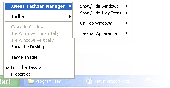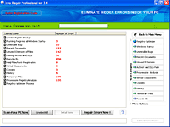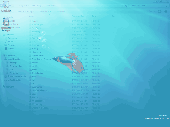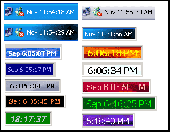Free Downloads: How To Clean Taskbar
What does Taskbar Control do? Taskbar Control is a simple (and free!) way to arrange the buttons on your Windows Taskbar by simply dragging and drop them. Who needs Taskbar Control? Anyone who uses a computer really. If you ever wanted to arrange to buttons on your Windows Taskbar without having to close and reopen all applications, here is the solution for...
Category: Utilities / Launchers
Publisher: Pointstone Software, LLC, License: Freeware, Price: USD $0.00, File Size: 665.6 KB
Platform: Windows
Return to those nostalgic days when your taskbar and traybar had a clear look!
Return to those nostalgic days when your Taskbar and traybar had a Clean and clear look! Innovatools Desktop Commander gives you the chance to change the look of the Taskbar and traybar in a way that will allow you to work more efficiently. It allows you to keep the most used applications, programs, documents, favorite pictures, email applications or even folders containing...
Category: Desktop Enhancements / Shell & Desktop Managers
Publisher: Innovatools, Inc., License: Shareware, Price: USD $19.95, File Size: 1.7 MB
Platform: Unknown
Hide Taskbar Plus lets you instantly hide taskbar items, hide taskbar buttos, hide taskbar icons.
Hide Taskbar Plus lets you instantly hide Taskbar items, hide Taskbar buttos, hide Taskbar icons.With this program you can easily hide any Taskbar button by right-clicking on it and choosing Hide from popup menu. You can also hide Taskbar items with hotkeys. The program lets you define several groups of programs so you can hide several programs at once...
Category: Security & Privacy / Other
Publisher: Hide Taskbar Software, License: Shareware, Price: USD $19.95, File Size: 583.7 KB
Platform: Windows
Aviassin Taskbar Eliminator is a great utility which will simply and efficiently remove the Taskbar from Windows XP, Windows Vista, or Windows 7.
With just the click of a button or a hotkey, the Taskbar is disabled from any side of the screen, providing the freedom to use any dock application, increase computer security, or allow all sorts of Windows...
Category: Utilities / System Utilities
Publisher: Aviassin, License: Freeware, Price: USD $0.00, File Size: 565.2 KB
Platform: Windows
Taskbar Button Manager is a simple utility that helps you arrange the buttons on your Windows Taskbar in any way you want by using drag and drop. Moving your task buttons is very easy, no hotkey needed. In addition to drag and drop you can also use a special program window for moving the Taskbar buttons. You can hide running programs too, so they don't show on your...
Category: Utilities
Publisher: Innovative Solutions, License: Freeware, Price: USD $0.00, File Size: 1.4 MB
Platform: Windows
AeroWorks Free is a Windows 7 Taskbar customization utility that allows you skin Windows 7 Taskbar without playing with system files. AeroWorks free allows you customize Windows 7 and Vista Taskbar in a few clicks.
Once you run this software, you will be able to choose a skin from the available set of skins. You can revert to the default Windows 7...
Category: Desktop Enhancements / Misc. Themes
Publisher: Into Windows, License: Freeware, Price: USD $0.00, File Size: 15.2 MB
Platform: Windows
With Taskbar Master, you can define rules that match buttons on your Taskbar and automatically move them into your desired order.
Manage sets of rules for different jobs - have one set of rules for working and another for surfing.
Easily configure windows settings, including turning grouping on, but collapsing to one button off.
Category: Utilities / Launchers
Publisher: Square One Software, License: Shareware, Price: USD $20.00, File Size: 564.0 KB
Platform: Windows
X Neat Software is an effective utility in the must have list. XNeat gives you full control over your Windows by extending it's features like: 1) Taskbar Utility ( Manager - Sorter - Arranger ) : allows you to order ( sort ) Taskbar's entries the way you want !! 2) Stay On Top: When any window is selected to be Always On Top it will never be overlapped by others windows....
Category: Utilities
Publisher: x Neat Software, License: Freeware, Price: USD $0.00, File Size: 245.0 KB
Platform: Windows
ShortPopUp was created to reduce confusion and taskbar clutter.
ShortPopUp was created to reduce confusion and Taskbar clutter. It can be used to tidy your desktop too. You can use this application to Clean you desktop and have a larger background.
Category: Utilities / Launchers
Publisher: digitallis.co.uk, License: Freeware, Price: USD $0.00, File Size: 107.0 KB
Platform: Windows, Mac, 2K, 2K3
This program is a utility allowing you to resize & tweak the Windows 7 taskbar.
This program is a utility allowing you to resize & tweak the Windows 7 Taskbar.
Windows 7 Taskbar Thumbnail Customizer will allow you to customize Windows 7 Taskbar thumbnail previews in detail. You can change the size of the thumbnail, its spacing, top, bottom, left, right margins, and mouse delay time too.
Category: Utilities / Misc. Utilities
Publisher: The Windows Club, License: Freeware, Price: USD $0.00, File Size: 42.5 KB
Platform: Windows
A taskbar for the second monitor.
A Taskbar for the second monitor. (Only tested on Windows Server 2008 R2 and Windows 7)
Features
- Taskbar on the second monitor
- Pinned programs
- Aero support
- Window manager
- Mirror mode
- Auto-Hide
- Notification area
- Start Button (BETA)
Category: Desktop Enhancements / Shell & Desktop Managers
Publisher: Cristi Diaconu, License: Freeware, Price: USD $0.00, File Size: 794.6 KB
Platform: Windows
M-Audio Delta Taskbar Icon Removal: Remove M-Audio Delta Taskbar Icon Forever
Let Security Stronghold support team solve your problem with M-Audio Delta Taskbar Icon and repair M-Audio Delta Taskbar Icon right now!
A great number of users habitually ignore licenses of programs allowing M-Audio Delta Taskbar Icon installing on their machines....
Category: Security & Privacy / Anti-Virus Tools
Publisher: Security Stronghold, License: Demo, Price: USD $0.00, File Size: 2.0 MB
Platform: Windows
A shiny new windows task Bar for your multiple monitors!
A shiny new windows task Bar for your multiple monitors! All windows are displayed on the primary monitors Taskbar regardless on which monitor they are opened. Second Task bar is added to the extended monitor and it displays item from that monitor while primary Taskbar displays items from the primary window. It adds second Taskbar to the extended desktop on Monitor 2. This...
Category: Internet / Remote Access
Publisher: Mediachance, License: Freeware, Price: USD $0.00, File Size: 406.9 KB
Platform: Windows
Here comes another desktop enhancement for those enthusiasts who are fed up with the regular look of their windows Taskbar. Titanium Taskbar allows you to make Windows Taskbar modifications easily and effectively. Users can add a new look to the regular Taskbar on their desktop using this wonderful software tool Titanium Taskbar. Some of the striking features...
Category: Utilities / Shell Extensions
Publisher: BiBa SOFTWARE, License: Freeware, Price: USD $0.00, File Size: 702.5 KB
Platform: Windows




 Shareware
SharewareClean PC Max is the ultimate tool for cleaning your PC. It removes junk and temp files, protects your privacy, and helps your PC run faster and cleaner. Plus, Clean PC Max is easy to use, fast, and runs automatically. Clean PC Max will put you in control and Clean your hard drive, optimize settings, and help you remove unwanted extras. Download your free trial today...
Category: Utilities / System Utilities
Publisher: Consumer Software International, License: Shareware, Price: USD $24.95, File Size: 4.1 MB
Platform: Windows
ViGlance removes the need for Quick Launch and adds its capabilities into its taskbar.
ViGlance removes the need for Quick Launch and adds its capabilities into its Taskbar. Drag an app's icon from the desktop to the windows Taskbar, and ViGlance will pin it there, so you can launch the program from the task bar without having to search the start menu.
Category: Desktop Enhancements / Shell & Desktop Managers
Publisher: Lee-Soft.com, License: Freeware, Price: USD $0.00, File Size: 336.7 KB
Platform: Windows
If you are a Windows power user, have you ever wondered if your computer could prioritize your work view while you are multitasking? The Taskbar gets cluttered with windows and it becomes annoying to switch between windows. Taskbar Manager is the desktop management utility you need. It will manage your windows Taskbar and lets you work with a couple of applications most...
Category: Utilities
Publisher: Askarya Technologies, License: Shareware, Price: USD $9.95, File Size: 398.4 KB
Platform: Windows
7 Taskbar Tweaker is a free program that enables you to tweak your Windows 7 taskbar. .
7 Taskbar Tweaker is a free program that enables you to tweak your Windows 7 taskbar.
Category: Utilities / Misc. Utilities
Publisher: rammichael.com, License: Freeware, Price: USD $0.00, File Size: 314.4 KB
Platform: Unknown
Error Repair Professional - Keep your PC operating smoothly by using Error Repair Professional to scan, identify, Clean and repair errors in your PC with a single click. With a few easy steps, it will scan your entire registry for any invalid entries and provides a list of the registry errors found. You can then choose to selectively Clean each item or automatically repair them...
Category: Utilities
Publisher: http://www.error-repair-pro.com, License: Shareware, Price: USD $29.97, File Size: 920.8 KB
Platform: Windows




 Freeware
FreewareProject Timer is a simple but powerful windows application in the Taskbar notification area to manage how much time you've spend on your projects. The use of colour will give a fast overview of which timer is running in the Taskbar notification area (tray icon). This way you can quickly but non-intrusively see if the timer for the project you're working on is running....
Category: Business & Finance / Project Management
Publisher: Dunes MultiMedia, License: Freeware, Price: USD $0.00, File Size: 6.5 MB
Platform: Windows
Clean 'n' Go makes it easy to clean your mouse or keyboard while yourcomputer is on.
Clean 'n' Go makes it easy to Clean your mouse or keyboard while yourcomputer is on. Ever noticed how you always have your computer turned on when you realiseyou need to Clean the mouse (or spill a drink on the keyboard and need tomop it up in a hurry)? And while cleaning the mouse, you inadvertentlyscrew up the running application? Clean 'n' Go solves the problem,...
Category: Desktop Enhancements
Publisher: DataMystic, License: Shareware, Price: USD $9.99, File Size: 475.0 KB
Platform: Windows
Do you wish you could free up more taskbar space?
Do you wish you could free up more Taskbar space? Or maybe you wish you could easily see what the time and date are with your task bar on Auto Hide? Time Thingy does both! Time Thingy is a floating clock replacement designed to free up valuable Taskbar space by allowing the user to remove the Microsoft clock and still be able to see the time! Time Thingy can be positioned anywhere...
Category: Utilities / Misc. Utilities
Publisher: Take a Hike Software, License: Freeware, Price: USD $0.00, File Size: 296.4 KB
Platform: Windows
Notebook BatteryInfo improves the capabilities of the operating system on your mobile computer.
Notebook BatteryInfo improves the capabilities of the operating system on your mobile computer. The program displays the notebook battery values (i. e. remaining battery capacity) in the Windows Taskbar. The red marked area is a component of Notebook BatteryInfo which is inserted into the Windows Shell. The component is called Taskbar BatteryInfo. It is placed in a small icon left...
Category: Utilities / Shell Extensions
Publisher: Thomas Michel, License: Freeware, Price: USD $0.00, File Size: 0
Platform: Windows




 Freeware
FreewareWe usually use the keyboard shortcut "Win+D" or press the "Show Desktop" button in the Quick Launch Bar to access desktop, but unfortunately it isn't very convenient: If you like to keep 20+ programs running at the same time (just like me), the progress will take a few seconds. What's worse, you can't come back to the previous window instantly after running a program or opening a document from...
Category: Desktop Enhancements / Shell & Desktop Managers
Publisher: Bopsoft, License: Freeware, Price: USD $0.00, File Size: 504.0 KB
Platform: Windows
ClockDummy! is an atomic clock, which can say the time with a real human voice, and enhance your standard Taskbar clock with custom graphics, month, and seconds. ClockDummy! also keeps your clock updated to the exact second via an atomic clock Internet server for any time zone and location, and lets you set appointments to display a message, play a song, or even shutdown your computer....
Category: Utilities
Publisher: ksoft, License: Shareware, Price: USD $19.95, File Size: 1.4 MB
Platform: Windows