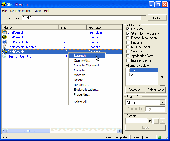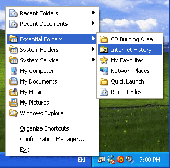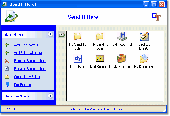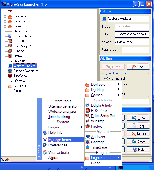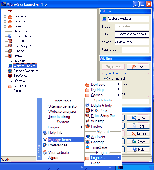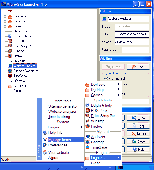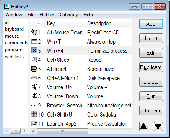Free Downloads: Shortcuts
Find misplaced shortcuts in several of Windows common shell locations fast.
Constantly searching for misplaced Shortcuts on your Desktop, Desktop sub-folders, Start Menu, Internet Favorites menu, etc.? This program helps you find misplaced Shortcuts or any other types of files quickly and easily in any combination of Windows most commonly used shell locations such as those mentioned above and many more. Just enter a few letters of the file's name and let...
Category: Desktop Enhancements / Shell & Desktop Managers
Publisher: Harmony Hollow Software, License: Freeware, Price: USD $0.00, File Size: 1.1 MB
Platform: Unknown
Use CoolAp to enter text using shortcuts (email addresses, postal addresses, URLs, etc.
Use CoolAp to enter text using Shortcuts (email addresses, postal addresses, URLs, etc.), set multiple alarms and attach Shortcuts to files or programs. Tools and features include a Memo pad, a Stopwatch, a Countdown timer, a utility to set your system clock to an internet clock at regular intervals, a Caps Lock alarm and an hourly chime. All features are customizable....
Category: Utilities / System Utilities
Publisher: CoolFreeSoftware.com, License: Freeware, Price: USD $0.00, File Size: 1.4 MB
Platform: Windows




 Shareware
SharewareKeyCue helps you to use your Mac OS X applications more effectively. Just hold down the Command key for a while - KeyCue comes to help and shows a table of all currently available keyboard Shortcuts. When you have found the desired shortcut in the KeyCue table, just type it and continue working as usual. The KeyCue window will disappear automatically. You no longer need to memorize and...
Category: Utilities / Misc. Utilities
Publisher: Ergonis Software, License: Shareware, Price: USD $25.79, EUR19.99, File Size: 1.3 MB
Platform: Mac
Free software for Windows to easily manage your desktop and folder shortcuts. .
Free software for Windows to easily manage your desktop and folder shortcuts.
Category: Utilities / Launchers
Publisher: whitecloudsoft.com, License: Freeware, Price: USD $0.00, File Size: 1.1 MB
Platform: Windows, Mac, Vista
Free Launch Bar is a Free replacement for the standard Quick Launch bar.
Free Launch Bar is a Free replacement for the standard Quick Launch bar. All functions presented in Quick Launch are also in Free Launch Bar. However, the Free Launch Bar is fully compatible with Quick Launch because it uses the same folder for Shortcuts. But there is one huge difference. Free Launch Bar allows you to combine your Shortcuts into groups. This feature looks like...
Category: Utilities / Launchers
Publisher: TrueSoft, License: Freeware, Price: USD $0.00, File Size: 522.2 KB
Platform: Windows
PSKbd is a useful assistant tool for all Photoshop users ?
PSKbd is a useful assistant tool for all Photoshop users ? from novice to professionals. It consist about 350 known Photoshop (v7) Shortcuts in a form of easily searchable database. You can instantly locate any shortcut by typing associated keywords. Searching executed 'on the fly' (as you type), so you rarely need to type the whole keyword for getting useful results. For example, typing...
Category: Multimedia & Design / Multimedia App's
Publisher: KMI Software, License: Commercial, Price: USD $19.95, File Size: 3.0 MB
Platform: Windows




 Shareware
SharewareOpen Programs and pass command line arguments with a simple key press on the keyboard. Create Shortcuts / Hot Keys to Launch applications / open document files by pressing user defined hot key / keyboard shortcut. Keyboard Shortcuts created in this utility are displayed in a list which can be helpful to view list of keyboard Shortcuts along with shortcut key & the program /...
Category: Utilities / Launchers
Publisher: RTSoftwares, License: Shareware, Price: USD $5.00, File Size: 296.7 KB
Platform: Windows
For developers, power users and office administrators this utility provides quick access to all types of Shortcuts via an easily searchable list. Locating and launching a shortcut with a few common keystrokes is stressed while using the mouse and memorizing shortcut keys are de-emphasized.
Category: Desktop Enhancements / Shell & Desktop Managers
Publisher: John H. Beagan, Jr., License: Shareware, Price: USD $19.95, File Size: 9.8 MB
Platform: Windows
Launch It! Pro is a desktop utility that provides an alternative method of launching applications, easier to use than Windows Start menu, and neater than having large numbers of desktop Shortcuts. Shortcuts can be to applications, documents and URLs, and
Category: Utilities / Launchers
Publisher: free-downloads-planet.info, License: Freeware, Price: USD $0.00, File Size: 887.0 KB
Platform: Windows, 2K, 2K3
Mayk, the file launcher is perfect everyday companion for your Desktop.
Mayk, the file launcher is perfect everyday companion for your Desktop. It creates Shortcuts for files, folders and internet links in swift and unobtrusive way. It can help you unclutter your Desktop and remove the need for more place on your screen.
Small in both screen and memory size, it will stay at the edge of the screen, on top of all windows when you don't need it. And when you...
Category: Utilities / Launchers
Publisher: DSt, License: Freeware, Price: USD $0.00, File Size: 473.0 KB
Platform: Windows
Flexiblesoft Launcher is a small program that allows you one mouse-click access to a pop-up menu of your favorite Shortcuts, minimizing use of valuable desktop space and system resources. By extending mouse functionality, your customized pad of Shortcuts appears with the click of a mouse- or a combination that you specify. Click one of the Shortcuts on your pad, and your...
Category: Utilities / Launchers
Publisher: FlexibleSoft Co., License: Shareware, Price: USD $15.57, File Size: 1003.5 KB
Platform: Windows
A valid shortcut provides quicker access to files while a broken one turns out useless and even get infected with virus. Incomplete program uninstall, registry errors and updates to the Windows operating system can all cause broken Shortcuts. They are to mess desktop, take up space and slow down your machine... PCTuneUp Free Shortcut Fixer, a professional shortcut fixer tool, is here for...
Category: Utilities / Optimizers & Diagnostics
Publisher: PCTuneUp, Inc., License: Freeware, Price: USD $0.00, File Size: 881.2 KB
Platform: Windows
Horizon Toolbar helps you to organize your Shortcuts, enjoy a virtual desktop and a clipboard backup.
Key Features
- 48 directly accessible Shortcuts containing their image and name
- 4 separate desktops, allowing you to organize different desktops.
- A multi-clipboard backup
- Requires very little system resources (coded...
Category: Internet / Misc. Plugins
Publisher: Faiseur, License: Freeware, Price: USD $0.00, File Size: 943.8 KB
Platform: Windows
Free software for Windows to easily manage your desktop and folder shortcuts. .
Free software for Windows to easily manage your desktop and folder shortcuts.
Category: Utilities / Launchers
Publisher: whitecloudsoft.com, License: Freeware, Price: USD $0.00, File Size: 853.2 KB
Platform: Windows, Mac, Vista
Organize your notes and create shortcuts for frequently used text.
Organize your notes and create Shortcuts for frequently used text. With ClipFast you can organize your notes and choose Shortcuts for each note, so with a single key combination you can have your text copied to the current program. Great for filling,forms, data-entry software, standard e-mail replies and any activity where you have to enter the same text frequently. No need to...
Category: Utilities / System Utilities
Publisher: Starglider Systems, License: Shareware, Price: USD $14.95, File Size: 993.3 KB
Platform: Windows
Favorite Shortcuts is a very easy-to-use quick launch tool that provides one-click access to the hierarchical list of favorite programs, documents and folders, Windows Quick Launch items as well as list of most recently used documents and folders. It is available as a hotkey-driven popup menu, as an additional submenu in the Desktop context menu, in a folder background shortcut menu,...
Category: Utilities
Publisher: ContextMagic.com, License: Shareware, Price: USD $14.95, File Size: 855.3 KB
Platform: Windows
The Windows Send To menu is something everyone has but is seldom used because of its extremely limited function. Few software authors install a shortcut there and it seems like the ones that do are virtually useless Shortcuts. However it can be a very useful and time saving tool with some modifications and that''s'' where "Send To Here!" steps in.You can create, delete or modify...
Category: Utilities / File & Disk Management
Publisher: Camtech 2000, License: Shareware, Price: USD $19.95, File Size: 1.5 MB
Platform: Unknown




 Shareware
SharewareLauncher is an easy-to-use file and application shortcut manager that can launch all kinds of files and programs. Drag-and-drop operations are supported when editing items shown in the Launcher "open and launch" menu in system tray. Create an unlimited amount of user defined sub-folders and item Shortcuts to documents and applications. Create Shortcuts by dragging files from e.g....
Category: Utilities / Launchers
Publisher: Microsys, License: Shareware, Price: USD $29.00, File Size: 1.2 MB
Platform: Windows
With Popular Launcher you can:1.
With Popular Launcher you can:1. Get rid of numerous Shortcuts on your desktop and standard quick launch window.2. Organize your Shortcuts into named pages.3. Place any shortcut where you want it to be. Without stupid Windows auto-placement after every screen resolution change.4. Press hotkey (Ctrl+Alt+Q) and Popular Launcher will appear right under your mouse cursor!
Category: Utilities / Launchers
Publisher: Major Mind Software, License: Freeware, Price: USD $0.00, File Size: 11.8 MB
Platform: Windows
Clavier+ 10.6.1.0 allows you to create keyboard Shortcuts using almost any key.
The created Shortcuts can be associated to launch programs or to write text. You can, for example, create a keyboard shortcut to write your email address, or your complete name, or your Social Security number.
This program works under Word, Excel, and every Internet...
Category: Utilities / Misc. Utilities
Publisher: Guillaume Ryder, License: Freeware, Price: USD $0.00, File Size: 555.2 KB
Platform: Windows




 Freeware
FreewareLauncher is an easy-to-use file and application shortcut manager that can launch all kinds of files and programs. Drag-and-drop operations are supported when editing items shown in the Launcher "open and launch" menu in system tray. Create an unlimited amount of user defined sub-folders and item Shortcuts to documents and applications. Create Shortcuts by dragging files from e.g....
Category: Internet / File Sharing
Publisher: Microsys, License: Freeware, Price: USD $0.00, File Size: 4.7 MB
Platform: Windows
This freeware portable app will help you create the oft-used desktop Shortcuts for your Windows desktops easily.
With a click it can create the following Shortcuts on your Windows desktop:
Lock WorkStation, Switch Account. Shutdown, Restart, Log Off, Hibernate, Show Desktop, Uninstall Programs, Device Manager, Security Center, Windows Defender, Windows DVD...
Category: Utilities / System Utilities
Publisher: Lee Whittington, License: Freeware, Price: USD $0.00, File Size: 44.2 KB
Platform: Windows




 Shareware
SharewareLauncher is an easy-to-use file and application shortcut manager that can launch all kinds of files and programs. Drag-and-drop operations are supported when editing items shown in the Launcher "open and launch" menu in system tray. Create an unlimited amount of user defined sub-folders and item Shortcuts to documents and applications. Create Shortcuts by dragging files from e.g....
Category: Desktop Enhancements / Shell & Desktop Managers
Publisher: Microsys, License: Shareware, Price: USD $29.00, File Size: 4.5 MB
Platform: Windows
Keyboard Shortcuts and mouse Shortcuts can be assigned to any executable file, document, folder or web page. You can use all multimedia keys, the fourth and fifth mouse buttons, mouse wheel, joystick and remote control (if you install WinLIRC). Other commands are: send keys to other applications, always on top, shutdown, restart, lock computer, start screen saver, change the...
Category: Utilities / Launchers
Publisher: Petr Lastovicka, License: Freeware, Price: USD $0.00, File Size: 160.0 KB
Platform: Windows
Launch It! Pro is a desktop utility that provides an alternative method of launching applications, easier to use than Windows Start menu, and neater than having large numbers of desktop Shortcuts. Shortcuts can be to applications, documents and URLs, and can include parameters, and a description that is displayed when the shortcut is selected. Each shortcut can optionally be...
Category: Utilities / Launchers
Publisher: rbytes solution, License: Freeware, Price: USD $0.00, File Size: 887.7 KB
Platform: Windows