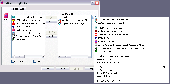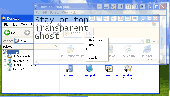Free Downloads: System Tray Icon Hide
Open various program combinations, documents, and webpages, simultaneously with one mouse click from your System Tray. You can also open any website directly from your System Tray. This software places an Icon in your System Tray (bottom corner of your screen), and from this Icon, you can assign a large list of programs you would like to...
Category: Home & Education
Publisher: SoftDD Software, License: Shareware, Price: USD $14.95, File Size: 470.1 KB
Platform: Windows
Hide Any Window is an Hide windows software that allows you to protect your privacy and Hide sensitive information from prying eyes in seconds - you can instantly Hide windows and running programs from the desktop and System Tray, mute sound, it is very useful when playing games or watching a movie, restore the original screen resolution and even...
Category: Security & Privacy / Other
Publisher: MoRUN.net, License: Shareware, Price: USD $14.95, File Size: 4.3 MB
Platform: Windows
OEBuddy is a cool and easy to use tool for Outlook Express.
OEBuddy is a cool and easy to use tool for Outlook Express. It will add two useful functions into Outlook Express: System Tray Icon and anti spam. That's to say it is . First, Outlook Express dose not have System Tray Icon function so it will occupy too much space of System task bar. We often carelessly close Outlook Express. OEBuddy can solve...
Category: Security & Privacy / Spyware Removal
Publisher: Outlook Express Spam Blocker, License: Shareware, Price: USD $30.00, File Size: 737.3 KB
Platform: Windows
With AceHide Free it is possible to hide any application windows by using a hotkey or via an icon in your system tray.
Category: Desktop Enhancements
Publisher: fomine.com, License: Freeware, Price: USD $0.00, File Size: 137.0 KB
Platform: Windows, Mac, 2K
OEBuddy is a cool and easy to use tool for Outlook Express.
OEBuddy is a cool and easy to use tool for Outlook Express. It will add two useful functions into Outlook Express: System Tray Icon and anti spam. That's to say it is Outlook Express spam blocker or spam filter.
First, Outlook Express dose not have System Tray Icon function so it will occupy too much space of System task bar. We...
Category: Security & Privacy / Anti-Spam & Anti-Spy Tools
Publisher: OEBuddy, License: Shareware, Price: USD $0.00, File Size: 0
Platform: Windows




 Shareware
SharewareNo matter if Word, Excel, Acrobat Reader, Firefox Browser, Office, MSPowerpoint - All Programms can be miniized into the Tray . Minimizes each and everry favoured application wtih 1 click to an Icon into the Tray right next to the Tray clock. automatically, manually and by Boss Key. Programms can be guarded against undesigned Closing and a Boss Key (so that...
Category: Desktop Enhancements / Shell & Desktop Managers
Publisher: ITSTH, License: Shareware, Price: USD $19.95, EUR19.95, File Size: 1.6 MB
Platform: Windows
ASTC component provides an easy way to enable your VB, VC++, C#, VB.NET, or other COM environment applications to add four powerful functionality to your applications. * Tray Icon ActiveX Control. * Tray List ActiveX Control. * Subclass ActiveX Control. * Balloon ActiveX Control. TrayIcon ActiveX Control Features: * very easy way to add Icon to systray...
Category: Software Development
Publisher: CprinGold Software, License: Shareware, Price: USD $29.90, File Size: 880.0 KB
Platform: Windows
To keep track of many Tray icons you may Hide those that you don't need all the time. You can still access such hidden Tray icons in the context menu of 12-Tray. 12-Tray will also restore Tray icons after a 'crash' or restart of the taskbar (which in fact is displayed by the module explorer.exe, aka Windows shell). Usually the taskbar comes up after...
Category: Utilities
Publisher: 12Ghosts Inc., License: Shareware, Price: USD $15.00, File Size: 2.1 MB
Platform: Windows
AppAway is the easiest way to hide any program.
AppAway is the easiest way to Hide any program. The program will not appear on the screen, in the taskbar or when you alt+tab.
AppAway is EASY. Just drag the AppAway Icon from the System Tray onto the software you want to Hide. It doesn't get much easier than that!
AppAway is SMALL. It's written in C++ without any resource hungry components,...
Category: Utilities / System Utilities
Publisher: JohnMacIntyre.ca, License: Freeware, Price: USD $0.00, File Size: 68.0 KB
Platform: Windows
TrayIt! will allow you to save precious Taskbar space for minimized windows. For each application which applies TrayIt! it creates a small Icon in the System Tray. (System Tray area is located near the Clock). When application's window is minimized this Icon represents the application on the Taskbar instead of the regular "minimized...
Category: Desktop Enhancements
Publisher: Computer Technology, Inc., License: Freeware, Price: USD $0.00, File Size: 143.0 KB
Platform: Windows, All
USBVirusScan will launch any program you provide as a command line parameter each time a USB stick is inserted.
USBVirusScan uses a System Tray Icon and balloons to announce the insertion of a USB drive.
If you want to Hide this System Tray Icon, start USBVirusScan with option -i, like this:
USBVirusScan -i cmd /k...
Category: Security & Privacy / Other
Publisher: Didier Stevens, License: Demo, Price: USD $0.00, File Size: 43.0 KB
Platform: Windows




 Freeware
FreewareSystem Tray Cleaner is a simple tool that helps you quickly and easily remove unwanted icons from your Windows System Tray. The Windows System Tray, also called the SysTray, is the lower-right corner of your screen, near the clock display, where Windows dumps some programs, most of the time programs which load during Windows startup. System...
Category: Utilities / Uninstallers
Publisher: Innovative Solutions, License: Freeware, Price: USD $0.00, File Size: 1.3 MB
Platform: Windows
Emsa CD Tray Pal is a handy utility that acts as a CD-ROM Drive control menu.
Emsa CD Tray Pal is a handy utility that acts as a CD-ROM Drive control menu. It runs in the System Tray and makes opening/closing CD door easier than ever, even on multiple CD-ROM drives! Features:- Autorun at System startup- Runs as System Tray Icon- Capable of handling multipe CD-ROM Drives- OpenCD, CloseCD, GetCD, OpenAll, CloseAll functions-...
Category: Utilities / File & Disk Management
Publisher: EMSA SYSTEMS LTD, License: Freeware, Price: USD $0.00, File Size: 179.0 KB
Platform: Windows
Either click on the Instant Sleep System Tray Icon, or right click on it then select Sleep on the popup menu appeared, or press a predefined hotkey on your keyboard to immediately Hide your display of the unwanted eyes. Instant Sleep saves your time and protects your privacy. Move your mouse or press any key to turn the sleep mode off.
Category: Utilities / System Utilities
Publisher: Svet-Soft, License: Shareware, Price: USD $0.00, File Size: 570.8 KB
Platform: Windows
Hide the windows Tray icons.. Change Caption of the "Start" Button ..Hide the Desktop Icons..and many more. Change the 'Caption' or the word 'Start' in the Start Button with what ever you want.
Hide the Start Button to trick your friends!..or just to have more space on your System Tray. Hide the desktop...
Category: Desktop Enhancements / Icons
Publisher: New Byte Software, License: Freeware, Price: USD $0.00, File Size: 1.3 MB
Platform: Windows
AppPlus is a menu bar or Tray launcher that docks to your desktop, floats, or sits in your System Tray. (It can auto-Hide, if desired.) You can create an unlimited amount of graphic/text-based buttons that launch any number of programs, Websites, e-mail addresses, or folders (which open in the AppPlus Menu System). Each shortcut can be set by dragging &...
Category: Utilities / Launchers
Publisher: AppPlus, License: Shareware, Price: USD $15.00, File Size: 0
Platform: Windows
Madonote 2004 is a useful utility for Windows XP.
Madonote 2004 is a useful utility for Windows XP.Using this software you can modify some functions of your own computer System.For example you can Hide all your desktop icons;Hide drives;Hide entire network Icon,etc.Also you can change the Icon of each folder;enable the smooth scroll.etc.
Category: Utilities / Misc. Utilities
Publisher: Masami Ikawa, License: Freeware, Price: USD $0.00, File Size: 1.5 MB
Platform: Windows
Stardate System Tray is a desktop widget which displays the current stardate (and other chronologies) in a Tray Icon. The desktop widget is only built for Win32, but any platform with Java 6 or better can use the actual conversion engine.
Category: Desktop Enhancements
Publisher: sourceforge.net, License: Freeware, Price: USD $0.00, File Size: 616.9 KB
Platform: Windows, Mac, Vista
A unique and very fast way to hide windows by clicking them.
A unique and very fast way to Hide windows by clicking them. Also has a boss key feature that hides the active window and mutes the sound, a Hide in System Tray, "Hide" and "Priority" menu item in the applications System menu (Where it asks you to Close t
Category: Desktop Enhancements
Publisher: clickygone.sourceforge.net, License: Freeware, Price: USD $0.00, File Size: 1.2 MB
Platform: Windows, Mac, Vista
SBS Explorer handles Windows Explorer (the OS file manager) from the system tray.
SBS Explorer handles Windows Explorer (the OS file manager) from the System Tray.
Click to open one centered Explorer.
Double-click to open a pair of side-by-side Explorers.
Use the Menu Builder to create custom Explorer configurations in the context menu.
Each session (single or side-by-side) has its own Tray Icon.
Click Icon to...
Category: Utilities / File & Disk Management
Publisher: Anasoftware, License: Shareware, Price: USD $15.00, File Size: 3.1 MB
Platform: Windows
You will get a small icon in your system tray which will be your access to the full application.
You will get a small Icon in your System Tray which will be your access to the full application. You are able to set customized shortcuts which will automatically create a new paste of the text that is stored in your clipboard. This way you never have to lose a code snippet again.
Category: Business & Finance / Business Finance
Publisher: Leke Dobruna, License: Freeware, Price: USD $0.00, File Size: 5.3 MB
Platform: Windows
CD Eject Tool is a utility that manages your CD Drive doors.
CD Eject Tool is a utility that manages your CD Drive doors. It allows you to eject and close the CD Drive door by using a hotkey, desktop shortcut, or via an Icon in your System Tray. It will automatically close the door within a couple of seconds if you have chosen the Get CD action. The program creates a separate Icon in your System Tray for each CD...
Category: Utilities / System Utilities
Publisher: CD Eject Tool, License: Shareware, Price: USD $14.95, File Size: 675.8 KB
Platform: Windows
Nullsoft Tray Control Icon Pack is a tray control plugin for Winamp that brings new features.
Nullsoft Tray Control Icon Pack is a Tray control plugin for Winamp that brings new features.
This installer contains sets which are available on the web.
The installer has a nice preview feature for each Icon pack and allows you even to configure the Tray Control plug-in.
Category: Audio / Utilities & Plug-Ins
Publisher: Christoph Grether, License: Freeware, Price: USD $0.00, File Size: 389.3 KB
Platform: Windows
Moon Phase Indicator just places an icon in the system tray showing the current moon phase.
Moon Phase Indicator just places an Icon in the System Tray showing the current moon phase.
The moon age and the moon phase in text form are displayed as tool tip text when the mouse is moved over the moon Icon in the System Tray. These data may be copied into the clipboard.
The Moon Phase Indicator may be configured to be...
Category: Home & Education / Astrology & Numerology
Publisher: LOGMA SA, License: Freeware, Price: USD $0.00, File Size: 2.1 MB
Platform: Windows
Even though TweakWindow has many analogs currently available for download on the Internet, no other window enhancement utility comes close to TweakWindow in terms of usability and number of features offered. In addition to standard features, like hiding a window or making it topmost or transparent, TweakWindow offers unique capabilities, like an option to change a window's Icon or title...
Category: Utilities
Publisher: AbsoluteWay, License: Shareware, Price: USD $21.00, File Size: 1.4 MB
Platform: Windows