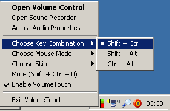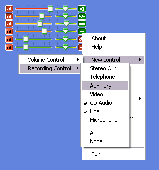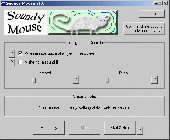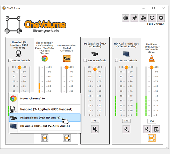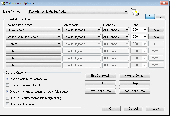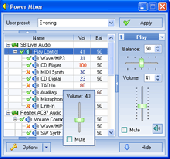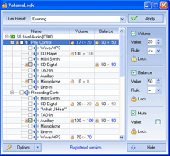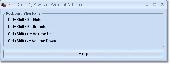Free Downloads: Volume Sound Speaker Control Freeware
SoundVolume is tiny Control Sound Volume ActiveX Control that support Control Master Volume, Wave, CD Audio, Line In, Microphone, Phone Line, PC Speaker, SW Synth Volume. Control Sound Volume( Master Volume, Wave, CD Audio, LineIn, Microphone, Phone Line, PC Speaker, SW Synth) and Recording Control...
Category: Software Development / Tools & Editors
Publisher: Viscom Software, License: Shareware, Price: USD $40.00, File Size: 11.0 KB
Platform: Windows




 Shareware
SharewareSoundVolume is tiny Control Sound Volume ActiveX Control that support Control Master Volume, Wave, CD Audio, Line In, Microphone, Phone Line, PC Speaker, SW Synth Volume. Control Sound Volume( Master Volume, Wave, CD Audio, LineIn, Microphone, Phone Line, PC Speaker, SW Synth) and Recording...
Category: Software Development / ActiveX
Publisher: Viscom Software, License: Shareware, Price: USD $50.00, File Size: 4.1 MB
Platform: Windows
Volume Control plugin allows you to control sound volume on your sound card.
Volume Control plugin allows you to Control Sound Volume on your Sound card.
This software can replace standard Volume Control in most cases. You can also mute any Sound Control.
Volume Control plugin supports skins.
Volume Control plugin is a Freeware.
Category: Audio / Utilities & Plug-Ins
Publisher: Tordex, License: Freeware, Price: USD $0.00, File Size: 315.9 KB
Platform: Windows
A Freeware replacement utility to replace the Windows Speaker icon. Controls the master Volume. Supports various keyboard and mouse shortcuts. Supports mute/unmute, access to andvanced controls, has different skins for cool look and more. Easy configuration. Volume can be controlled with both mouse wheel and mouse positioning Control so you don't have to have...
Category: Audio
Publisher: Anton, License: Freeware, Price: USD $0.00, File Size: 292.7 KB
Platform: Windows
Modern Sound systems for PCs usually offer you a way to Control the Sound level. $500+ systems that shine on shelves in computer shops are sometimes equipped with a remote Control. Less expensive systems may have a wheel which is completely useless if located on a Speaker or subwoofer you cannot easily reach. Don't you think it would be perfect to have...
Category: Audio
Publisher: SoundWheel.com, License: Shareware, Price: USD $12.95, File Size: 496.0 KB
Platform: Windows
Control sound volume using system-wide hotkeys. Customizable on-screen sound volume indicator will show you the current level.
Category: Audio
Publisher: Softarium.com, License: Freeware, Price: USD $0.00, File Size: 374.0 KB
Platform: Windows
ZVolume Home 2006 is a nice, powerful replacement to the standard Windows Volume Control. It can be vastly customized, including changing its look using skins. ZVolume Home 2006 supports hotkeys and command-line parameters as well as all other functions the standard Windows Volume Control supports. ZVolume Home 2006 is a nice alternative to the original...
Category: Audio
Publisher: Roman Medvedev, License: Freeware, Price: USD $0.00, File Size: 763.7 KB
Platform: Windows
Sound Wheel brings a new level of usability into the control of the sound volume.
Sound Wheel brings a new level of usability into the Control of the Sound Volume. Position speakers and subwoofers where they Sound best. No need to limit the possible placement by the length of your hand.
From now on, you can Control the Volume easily with your mouse wheel, and from any Windows application !
Category: Utilities / Misc. Utilities
Publisher: SoundWheel, License: Shareware, Price: USD $9.95, File Size: 496.0 KB
Platform: Windows
Soundy Mouse allows you to step your computer into the future by adding Sound to your mouse movement (uses the PC-Speaker, available on most systems). Additionally, you can give your mouse more freedom with the mouse cursor wrapping technology. This technology makes the mouse wrap around the screen from one side to the other, top to bottom and back again! Notice: This is 100%...
Category: Audio
Publisher: NetworkActiv, License: Freeware, Price: USD $0.00, File Size: 56.0 KB
Platform: Windows
Sound Control is a Freeware replacement for the Windows' Sound Mixer applet that together with most of the features of the standard Windows mixer will also allow you to add hotkeys to adjust any combination of your Sound mixer volumes. This features enables you to Control Winamp with a series of hot keys, CD Player and an On Screen Display is also...
Category: Audio / Utilities & Plug-Ins
Publisher: Really Effective, License: Shareware, Price: USD $0.00, File Size: 613.1 KB
Platform: Windows
With CheVolume, you can assign the Sound output/exit of each application separately to all of your connected audio devices. Every application can have separate Volume level, independant of each other on different audio devices. You don't need several Sound cards, only one with different Sound output is enough. Start controlling your audio with CheVolume....
Category: Utilities / System Utilities
Publisher: CheVolume, License: Shareware, Price: USD $19.99, File Size: 30.7 MB
Platform: Windows
This activeX let you play multiple instance of any audio file and/or stream and record audio from any input. It let you to record from any source, even from the Speaker, play multi audio file at the same, controlling Volume, speed, bass, treble,..., of each audio. It let you read and display MP3 Tag information V1 and V2. This Control is really fast and robust, designed as...
Category: Software Development
Publisher: Station Media, License: Shareware, Price: USD $59.00, File Size: 1.4 MB
Platform: Windows
Swap speaker output to control the overall quality and sound of audio.
Swap Speaker output to Control the overall quality and Sound of audio. A nice looking software with an easy to use interface. The interface has only 4 option buttons : front , rear , center , rear center. Every of this having the posibility
of opening and editing an file .
Category: Audio / Utilities & Plug-Ins
Publisher: Sobolsoft, License: Shareware, Price: USD $0.00, File Size: 0
Platform: Windows
Sound concierge will automatically control your computer’s volume by the rules you set.
Sound concierge will automatically Control your computer’s Volume by the rules you set. The user can schedule Volume adjustment in which way he want and at any time he want.Using this Volume adjustments you can avoid incomfortable situations.Is very easy to use.
Category: Audio / Utilities & Plug-Ins
Publisher: Softorino, License: Freeware, Price: USD $0.00, File Size: 1.6 MB
Platform: Windows
ToggleVOLUME is a handy utility that gives you quick and easy Control over the Sound Volume on your computer speakers and/or headphones. Highlights:- Control Sound Volume using the wheel on your mouse.- Use Presets to quickly set the desired Volume.- Use the FadeMute feature to avoid sudden on/off Volume changes. Wheel VolumeWith the Wheel...
Category: Utilities / System Utilities
Publisher: Toggle Software Inc., License: Shareware, Price: USD $14.95, File Size: 384.0 KB
Platform: Windows
Volumouse provides you a quick and easy way to Control the Sound Volume on your system - simply by rolling the wheel of your wheel mouse.
It allows you to define a set of rules for determining when the wheel will be used for changing the Sound Volume. For example: You can configure Volumouse to use your mouse wheel for Volume Control when the...
Category: Audio / Utilities & Plug-Ins
Publisher: NirSoft Freeware, License: Freeware, Price: USD $0.00, File Size: 37.0 KB
Platform: Windows
Microphone Pass-through (Playback) Emulator is designed for the newer Sound cards that the direct playback from microphone to Speaker is disabled, such as Realtek HD Sound cards. This means you cannot hear what you speak to your MIC from your Speaker. This playback feature is a very important for some applications like Karaoke software or Sound mixing programs.
Category: Audio / Utilities & Plug-Ins
Publisher: Majiastic Computer, License: Shareware, Price: USD $14.99, File Size: 580.2 KB
Platform: Windows
Volume Control addin introduces volume control on Microsoft PowerPoint slides.
Volume Control addin introduces Volume Control on Microsoft PowerPoint slides. With Volume Control you can:
Category: Audio / Utilities & Plug-Ins
- Set the Volume for slides - different Volume level on different slides.
- Set different mute settings for slides.
- Create Volume controller on the slide to Control the Volume during shows.
Publisher: OfficeOne, License: Freeware, Price: USD $0.00, File Size: 700.1 KB
Platform: Windows
The BW-1 is a dedicated BassDirect speaker designed for front wall placement in 2 2 systems.
The BW-1 is a dedicated BassDirect Speaker designed for front wall placement in 2 2 systems. When placing the flat designed cabinet against the front wall, the direct Sound as well as wall and floor reflections will arrive simultaneously at the listening position - resulting in unsurpassed attack and precision. It's the perfect match for the Lyngdorf DP-1 - or any other main...
Category: Audio / Utilities & Plug-Ins
Publisher: Lyngdorf Audio A/S, License: Freeware, Price: USD $0.00, File Size: 1.2 MB
Platform: Windows
Power Mixer is an advanced Windows audio mixer, a complete replacement for the standard Volume Control. This application lets you easily change the Sound Volume by simply rotating the mouse wheel or by using keyboard hot keys. It includes an audio mixer with advanced Volume controls support, a scheduler, an on-screen display, command line support, the ability...
Category: Audio / Utilities & Plug-Ins
Publisher: Actual Solution, License: Shareware, Price: USD $17.95, File Size: 491.5 KB
Platform: Unknown
Multiple Computers Share Speakers, Save Your Money and Space!
Multiple Computers Share Speakers, Save Your Money and Space!
Share Speaker Player is an outstanding yet easy-to-use application to manage music and share speakers over network with high quality. This software allows you sharing songs resource and remote Control the playlist. You can choose to play songs on local computer or other computers with speakers. You can add your songs...
Category: Audio / Audio Players
Publisher: ShareSpeaker, License: Shareware, Price: USD $19.95, File Size: 1.7 MB
Platform: Windows
VolumeLock is an easy-to-use audio Control utility that gives you the freedom in loudness Control. With this program you can guarantee that the Volume settings of your PC will never be changed unexpectedly. By creating your own fully customized rules for any Volume Control, including recording controls, you can prevent other applications from changing your...
Category: Audio / Utilities & Plug-Ins
Publisher: Actual Solution, License: Shareware, Price: USD $14.95, File Size: 336.1 KB
Platform: Unknown
This software offers a solution to users who want to adjust the computer Volume quickly by keyboard. There are features to mute, unmute, turn Volume up, turn Volume down all by keyboard shortcut. This application can be minimized to the system tray at the bottom right corner of the screen so that it can be constantly running out of view.
Category: Audio / Audio Players
Publisher: Sobolsoft, License: Shareware, Price: USD $19.99, File Size: 3.0 MB
Platform: Windows
The Sound of the Hammond B-3 organ is inseparable from the Sound of its two associated effects: the Leslie rotating Speaker and the Hammond chorus / vibrato. Bomb Factory has emulated both with astonishing realism and authenticity, and the great news is that you don’t have to have an organ track to get amazing sounds from these plug-ins. Guitar, vocals, electric...
Category: Audio / Music Creation
Publisher: Digidesign, A Division of Avid Technology, Inc., License: Shareware, Price: USD $10.77, File Size: 12.4 MB
Platform: Windows
VolconTM (Volume Control) is handy system tray application that allows to Control Volume of computer's sounds by means of keyboard shortcuts or mouse wheel. The main reason why the Volcon was created is the lack of fast and easy (standard) way of master Volume adjustment.
Especially useful Volcon can be during playing computer games, when there is...
Category: Audio / Utilities & Plug-Ins
Publisher: Axorit, License: Shareware, Price: USD $9.45, File Size: 2.0 MB
Platform: Windows