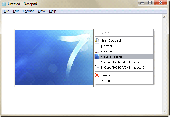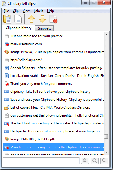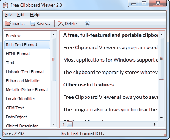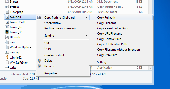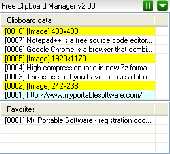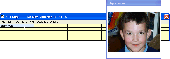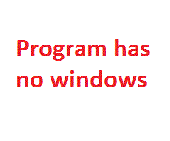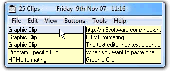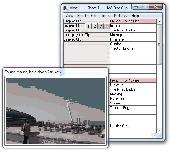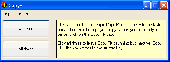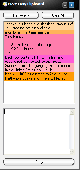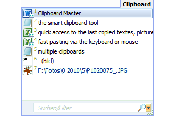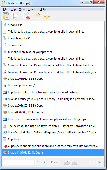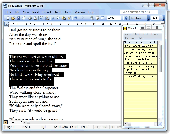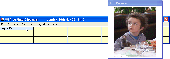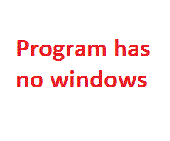Free Downloads: Copy To Clipboard
License: All | Free




 Freeware
FreewareWindows Clipboard has the disadvantage that you can only Copy once before pasting ! xNeat Clipboard manager is an effective utility in the must have list, it solves the limitation in the standard windows' Clipboard that you can only Copy once before pasting. xNeat Clipboard manager is handy and very simple to use. it captures items as they are...
Category: Multimedia & Design / Clip Boards
Publisher: x Neat Software, License: Freeware, Price: USD $0.00, File Size: 544.3 KB
Platform: Windows
3D Clipboard is a free Clipboard manager utility for Windows that keeps track of the items you Copy to the Clipboard. allowing you to access them later.The big feature for 1.4 is actions. Actions allow you to write your own scripts that extend the functionality of 3D Clipboard.
Category: Audio / Utilities & Plug-Ins
Publisher: Vince Valenti, License: Freeware, Price: USD $0.00, File Size: 388.5 KB
Platform: Windows




 Freeware
FreewareA to Z Clipboard is a free utility which allows you to Copy up to 25 times before pasting. (Unlike the Windows Clipboard which only allows you to Copy once.) The small Clipboard window floats above your work and you can see the first few words of each clip to remind you what they are. When you put the mouse over a clip, you see more of it in an optional pop up...
Category: Utilities / Font Tools
Publisher: A to Z Clipboard.com, License: Freeware, Price: USD $0.00, File Size: 6.0 MB
Platform: Windows, Other




 Freeware
FreewareFree Clipboard Extension - AtoZ Clipboard is a free utility which allows you to Copy up to 25 times before pasting. (Unlike the Windows Clipboard which only allows you to Copy once.) The small Clipboard window floats above your work and you can see the first few words of each clip to remind you what they are. When you put the mouse over a clip, you see...
Category: Utilities / Font Tools
Publisher: A to Z Clipboard.com, License: Freeware, Price: USD $0.00, File Size: 6.9 MB
Platform: Windows, Other
A to Z Clipboard is a free utility which allows you to Copy up to 25 times before pasting. (Unlike the Windows Clipboard which only allows you to Copy once.) The small Clipboard window floats above your work and you can see the first few words of each clip to remind you what they are. When you put the mouse over a clip, you see more of it in an optional pop up...
Category: Utilities / Font Tools
Publisher: A to Z Clipboard.com, License: Freeware, Price: USD $0.00, File Size: 7.9 MB
Platform: Windows
When you cut or Copy information from a program, it is moved to the Clipboard and remains there until you clear the Clipboard or until you cut or Copy another piece of information. Using Advanced Clipboard, you can cut or Copy information from program and store it in an individual Clipboard (up to 15), without erase of the basic Clipboard....
Category: Utilities / Misc. Utilities
Publisher: Chameleon Apps Team, License: Freeware, Price: USD $0.00, File Size: 2.1 MB
Platform: Windows
Visual Clipboard is FREE, simple and quite useful clipboard manager.
Visual Clipboard is FREE, simple and quite useful Clipboard manager. Visual Clipboard captures and store text you cut or Copy from any program. It is easy to use: just hold mouse button (or press Ctrl+Alt) to view/edit your Clipboard history or choose item to paste - it is so simple and fast! It is the simplest Clipboard history manager of all similar...
Category: Multimedia & Design / Clip Boards
Publisher: Alzex, License: Freeware, Price: USD $0.00, File Size: 1.3 MB
Platform: Windows
Clipboardic is a small utility that monitors the Clipboard activity, and each time that you Copy something into the Clipboard, it automatically saves the copied data into Windows Clipboard file (.clp). Later, when you need the copied data again, you can simply select the right Clipboard file, and Clipboardic will automatically insert it into the...
Category: Utilities / Misc. Utilities
Publisher: NirSoft, License: Freeware, Price: USD $0.00, File Size: 36.9 KB
Platform: Windows
Free Multi-Clipboard and Clip Organizer. If you ever wished that you could Copy more than a single clip from one document before pasting to another, 101 Clips is for you. With 101 you can Copy up to 25 times and unlike other multi clipboards, 101 shows you a preview of each clip before you paste it. It can also be set to remain on top of your working program. 101 handles...
Category: Utilities / Command Line Utilities
Publisher: 101 Software, License: Freeware, Price: USD $0.00, File Size: 17.1 MB
Platform: Windows




 Freeware
FreewareThe contents of the Windows Clipboard constantly change as you use it to Copy and paste various information. But your data isn't stored for a long time - when you turn off the computer or just Copy some other text, the data is lost. Usually, that isn't a big problem, but have you ever needed the data you copied 30 minutes or an hour ago? Maybe your computer is hanging and...
Category: Utilities / Misc. Utilities
Publisher: Softvoile, License: Freeware, Price: USD $0.00, File Size: 3.4 MB
Platform: Windows
Work smart! Forget repetitive Copy/paste tasks. Clipboard Helper enhances the Windows Clipboard. It will put together all text fragments that you have copied to Clipboard and will save them in a single file. Increases productivity with at least 400%. Clipboard Helper enhances the Windows Clipboard, making it a true power tool. The cut/Copy paste...
Category: Business & Finance / MS Office Addons
Publisher: Cubic Design, License: Freeware, Price: USD $0.00, File Size: 199.0 KB
Platform: Windows
Each time that you Copy something into the Clipboard for pasting it into another application, the copied data is saved into multiple formats. The main Clipboard application of Windows only display the basic Clipboard formats, like text and bitmaps, but doesn't display the list of all formats that are stored in the Clipboard.
InsideClipboard is a...
Category: Multimedia & Design / Clip Boards
Publisher: NirSoft, License: Freeware, Price: USD $0.00, File Size: 38.5 KB
Platform: Windows
The clipboard viewer is a handy way to see exactly what's on your clipboard.
The Clipboard viewer is a handy way to see exactly what's on your Clipboard. Whenever you want to see exactly what's being stored in your Clipboard run Free Clipboard Viewer.
Most applications for Windows support cutting or copying data to the Windows Clipboard and pasting data from the Clipboard. The Clipboard data formats vary among...
Category: Software Development / Misc. Programming
Publisher: Windows Clipboard Software, License: Freeware, Price: USD $0.00, File Size: 426.0 KB
Platform: Windows
The text from clipboard can be copied to all computers from the network with just one click.
The text from Clipboard can be copied to all computers from the network with just one click. You will not be interrupted in your work, and your local Clipboard will not be altered just because a remote user Copy information from your Clipboard. You don't need to configure anything, you need only to install the software on 2 or more computers and the software...
Category: Internet / Remote Access
Publisher: SoftTech, License: Freeware, Price: USD $0.00, File Size: 646.3 KB
Platform: Windows
FreeClip is the convenient Clipboard manager. For certain each user have faced the problem when it is necessary to create data arrays (of any structure), which include repeating fragments of the data. In this case you should use the standard Windows Clipboard that allows you to keep a fragment of the data from any editor and then to use (paste) this fragment in the same or other...
Category: Utilities
Publisher: DLAO Software, License: Freeware, Price: USD $0.00, File Size: 365.2 KB
Platform: Windows




 Freeware
Freeware4dots Copy Path to Clipboard is a free small shell extension that extends the right click menu of Windows Explorer and allows you to Copy the path of the selected files or folders (one or multiple) to the Clipboard. This is very useful when you just quickly need the path of the file , for example, to pass it as an argument to another application. Also it...
Category: Utilities / File & Disk Management
Publisher: 4dots Software, License: Freeware, Price: USD $0.00, File Size: 8.2 MB
Platform: Windows




 Freeware
FreewareWant to save automatically the content of the Clipboard? Free Clipboard Manager saves every text and image that is copied in the Clipboard! This is useful if you have to take a lot of screenshots or if you need to access to multiple notes of part of code without the need to paste them in a text editor. Simply hit CTRL-C or PRINT SCREEN to save automatically the...
Category: Desktop Enhancements / Shell & Desktop Managers
Publisher: My Portable Software, License: Freeware, Price: USD $0.00, File Size: 89.0 KB
Platform: Windows
If you ever wished that you could Copy more than a single clip from one document before pasting to another, 101 Clips is for you. With 101 you can Copy up to 25 times and unlike other multi clipboards, 101 shows you a preview of each clip before you paste it. It can also be set to remain on top of your working program. 101 handles all forms of clips including multi graphic Word...
Category: Utilities
Publisher: 101 Software, License: Freeware, Price: USD $0.00, File Size: 2.0 MB
Platform: Windows
Clear Clipboard is a freeware Clipboard tool designed to perform only one function - make the windows Clipboard empty. Every time you run Clear Clipboard it deletes the current Clipboard contents so the Clipboard becomes empty. Just download and install Clear Clipboard and you won't have to perform any complex actions to make the windows...
Category: Utilities / Font Tools
Publisher: Softvoile, License: Freeware, Price: USD $0.00, File Size: 121.3 KB
Platform: Windows
Karen's Clipboard Viewer is a simple, yet effective tool that will help you view your Copy-paste activity with a single click.
If you are not sure about what you copied to your Clipboard and want to view it before pasting, then this is the best application for this purpose.
This amazing application easily integrates with your Windows Clipboard. It...
Category: Multimedia & Design / Clip Boards
Publisher: Karen Kenworthy, License: Freeware, Price: USD $0.00, File Size: 657.3 KB
Platform: Windows
To insert the contents of the clipboard, you must first copy it there.
To insert the contents of the Clipboard, you must first Copy it there. If the book you want to insert electronic table of contents is added OCR-layer (with recognized text), then simply Copy the text contents. This can be done in the preview window, loading a file with a View: choose a book (except for an unknown djvu Djvu Browser Plugin'e).
Category: Software Development / Misc. Programming
Publisher: arichikato, License: Freeware, Price: USD $0.00, File Size: 8.3 MB
Platform: Windows
If you ever wished that you could Copy more than a single clip from one document before pasting to another, 25 Clips is for you. With 25 Clips you can Copy up to 25 times and unlike other multi clipboards, 25 Clips shows you a preview of each clip before you paste it. It can also be set to remain on top of your working program. 25 Clips handles all forms of clips including multi...
Category: Utilities / Font Tools
Publisher: M8 Software(UK), License: Freeware, Price: USD $0.00, File Size: 3.3 MB
Platform: Windows, Other
Field Filler is a HTML Form and Clipboard tool software which can open and save various Field Filler text databases. With a Field Filler you can easily Copy and paste from the Clipboard your most used text and also you can fill an HTML Form fields with just a one click on the button. To Copy text onto Clipboard you just need to select an key field. Added text...
Category: Web Authoring / HTML Editors
Publisher: Samir Alicehajic, License: Freeware, Price: USD $0.00, File Size: 737.3 KB
Platform: Windows
M8 is the simplest of all multi-Clipboard and screen capture programs. Just have it running minimized and it captures everything you cut or Copy from other programs. It keeps up to 500 clips. When you want to paste one back, all you have to do is restore M8 and click on the clip you want. When you move the mouse over the clips, you can see them in the viewer. If the clip is text,...
Category: Business & Finance / Word Processing
Publisher: M8 dlc, License: Freeware, Price: USD $0.00, File Size: 4.1 MB
Platform: Windows, Other




 Freeware
FreewareOK, so you want to browse the web and Copy lots of stuff to paste into your notes or project or research or whatever. The problem is that every time you Copy something, you have to restore your word processor and paste it in. Browser - Copy - word processor - paste - over and over. Not with CopyPlus running. Just keep copying everything you want. CopyPlus will save...
Category: Business & Finance / Word Processing
Publisher: M8 Software (UK), License: Freeware, Price: USD $0.00, File Size: 2.6 MB
Platform: Windows




 Freeware
FreewareCLIPS - M8 is the simplest of all multi-Clipboard and screen capture programs. Just have it running minimized and it captures everything you cut or Copy from other programs. It keeps up to 500 clips. When you want to paste one back, all you have to do is restore M8 and click on the clip you want. When you move the mouse over the clips, you can see them in the viewer. If the clip...
Category: Utilities / Font Tools
Publisher: M8 Software(UK), License: Freeware, Price: USD $0.00, File Size: 7.0 MB
Platform: Windows, Other
Copycat is a clipboard utility for those with more than one computer.
Copycat is a Clipboard utility for those with more than one computer. When you Copy text into your Clipboard, Copycat will automatically transfer it to the clipboards of the machines that you have chosen.
Category: Utilities / Misc. Utilities
Publisher: r2.com.au, License: Freeware, Price: USD $0.00, File Size: 552.0 KB
Platform: Windows
Free Clipboard History Manager. The Ace Clipboard floats on top of your current work. Whenever you cut or Copy, the clip appears in Ace. To paste back a clip, all you have to do is click on the one you want. The clips window only shows the first few words of each clip but when you move the mouse pointer over the window, a preview window appears showing the first several...
Category: Business & Finance / Word Processing
Publisher: AceClipboard.com, License: Freeware, Price: USD $0.00, File Size: 17.1 MB
Platform: Windows
Copying and saving made easy Morz Easy Clipboard is powerful clipboard tool.
Copying and saving made easy Morz Easy Clipboard is powerful Clipboard tool. Once you make used to it, it's hard to work without it. It introduces a very easy method to Copy & paste. Drag & Drop No need to Ctrl+C .Just select your text and drop to list box. Easy to differentiateMultiple rows and alternate color make you easy to differentiate.
Category: Multimedia & Design / Clip Boards
Publisher: Morz Software, License: Freeware, Price: USD $0.00, File Size: 952.3 KB
Platform: Windows
*
Free IDE plugin to Copy source code with syntax highlighting to the Clipboard
When installing the package, the IDE Edit menu gets two new items: "Copy as RTF" and Copy as "HTML". The editor context menu also gets these two new items added. Selecting "Copy as RTF" will Copy the selected source...
Category: Software Development / Misc. Programming
Publisher: TMS SoftwareED, License: Freeware, Price: USD $0.00, File Size: 425.7 KB
Platform: Windows
Clipboard Master - the smart Clipboard and Text Modules Tool.
Clipboard Master - the smart Clipboard and Text Modules Tool.
Keeps all previous texts, pictures and files copied to the Clipboard in a list, and inserts them in any Windows program at any time.
Organize your text modules and snippets and paste them in any Windows program whenever you like.
Clipboard Master includes automatic and manual collections. Paste...
Category: Utilities / Misc. Utilities
Publisher: Jumping Bytes, License: Freeware, Price: USD $0.00, File Size: 4.3 MB
Platform: Windows




 Freeware
FreewareHandy Clipboard history manager. Visual Clipboard allows you to store Clipboard content and paste selected item to any program. Quick notes storage holds permanent text items, here you can store frequent used text fragments. It is very easy to use: just press Ctrl+Mouse button or hotkey to view your Clipboard history and choose item to paste - it is so simple and...
Category: Multimedia & Design / Clip Boards
Publisher: Alzex, License: Freeware, Price: USD $0.00, File Size: 901.6 KB
Platform: Windows
Xteq URL Bandit is a little program that monitors your clipboard and catches all URLs it finds.
Xteq URL Bandit is a little program that monitors your Clipboard and catches all URLs it finds. These URL are saved so you can later easily access them and don't lose them when you turn your computer off.
Also, URL Bandit will analyze the entire text you Copy to the Clipboard and extract all URLs. For example, if you Copy a 1 MB text file with 200...
Category: Utilities / Misc. Utilities
Publisher: Xteq Systems, License: Freeware, Price: USD $0.00, File Size: 439.3 KB
Platform: Windows
The contents of the standard Windows Clipboard constantly changes as you use it to Copy and paste various information. But your data isn't stored for a long time - when you turn off the computer or just Copy some other text, the data is lost. In most cases, that isn't a problem, but have you ever needed the text you copied 30 minutes or an hour ago? Maybe your computer is...
Category: Utilities / Font Tools
Publisher: Softvoile, License: Freeware, Price: USD $0.00, File Size: 2.8 MB
Platform: Windows
IPaddress is a tiny utility that you can use to determine your IP address and lets you Copy it to the computer's Clipboard. You can then paste it from there into whatever application or document that requires it. You can also send your IP address with the build-in e-mail engine to fellow gamers or to friends or to colleagues at the office so that they can find your computer for...
Category: Utilities / Network
Publisher: Bluefive software, License: Freeware, Price: USD $0.00, File Size: 472.0 KB
Platform: Windows
1st Choice Clipboard can Copy and store up to 25 different clips, text or graphic. You can synchronize clips between computers using Onedrive. It has a superb encryption system with which you can sign in to all your web sites as well as send and receive encrypted emails while only having to remember one master password. You can also allocate hot keys or macros to clips and paste...
Category: Business & Finance / Word Processing
Publisher: 1st Choice Clipboard.com, License: Freeware, Price: USD $0.00, File Size: 17.1 MB
Platform: Windows
Have you ever needed information on one computer that you have on another? Forget transferring files. Spartan is a multi Clipboard that runs entirely from a plug in flash drive. Plug into one PC and Copy. Plug into another and paste. Its that easy. It works for text, graphics and anything else that can be copied via the Windows Clipboard. Have you ever needed information...
Category: Business & Finance / Word Processing
Publisher: M8 Software(UK), License: Freeware, Price: USD $0.00, File Size: 7.0 MB
Platform: Windows, Other




 Freeware
FreewareGaCaS Clipboard Cleaner (supporting English and German language) securely cleans your Microsoft Windows Clipboard. It notices you automatically if new data is on the Clipboard and by clicking on that hint, or by double-clicking the Tray-Icon, you can erase that data promptly. GaCaS Clipboard Cleaner's window also shows you _when_ Clipboard data was last added...
Category: Multimedia & Design / Clip Boards
Publisher: GaCaS Software GbR, License: Freeware, Price: USD $0.00, File Size: 1.5 MB
Platform: Windows
The Ace Clipboard floats on top of your current work. Whenever you cut or Copy, the clip appears in Ace. To paste back a clip, all you have to do is click on the one you want. The clips window only shows the first few words of each clip but when you move the mouse pointer over the window, a preview window appears showing the first several lines of a text clip or a thumbnail of a...
Category: Business & Finance / Word Processing
Publisher: AceClipboard.com, License: Freeware, Price: USD $0.00, File Size: 6.0 MB
Platform: Windows, Other
Free Clipboard Replacement for Windows. 1st Clipboard is a program to increase the power, capability, functionality and storage capacity of your Clipboard. Before using 1st Clipboard, you would never imagine that a Clipboard could be bundled with a so many other useful functions. 1st Clipboard can Copy and store up to 25 items at a time. This...
Category: Business & Finance / Word Processing
Publisher: 1stClipboard.com, License: Freeware, Price: USD $0.00, File Size: 17.6 MB
Platform: Windows
CLIPS - M8 is the simplest of all multi-Clipboard and screen capture programs. Just have it running minimized and it captures everything you cut or Copy from other programs. It keeps the last 25 clips. When you want to paste one back, all you have to do is restore M8 and click on the clip you want. When you move the mouse over the clips, you can see them in the viewer. If the clip...
Category: Utilities
Publisher: M8 Software(UK), License: Freeware, Price: USD $0.00, File Size: 2.0 MB
Platform: Windows
Read Aloud is a free Text to Speech software that reads aloud text from Web Pages or any text you input to the Textpad or the test you Copy to your Clipboard (from any source). When you activate the Clipboard Watcher, any text you Copy to your Clipboard from any source will be read aloud immediately.
Category: Home & Education / Teaching Tools
Publisher: Read Aloud, License: Freeware, Price: USD $0.00, File Size: 298.7 KB
Platform: Windows
For example, you Copy text from a web page, paste it to some editor and get someone's unwanted formatting with your needed text - other font type and size, or even color of letters. Did you face with this problem? Some editors have specific option called "special paste". It allows you paste plain text without formatting. Unfortunately, not all Clipboard extenders give you such...
Category: Utilities / Font Tools
Publisher: Softvoile, License: Freeware, Price: USD $0.00, File Size: 121.7 KB
Platform: Windows
Clipboard extends the Clipboard functionality on WinNT (2k, XP) computers by turning the capslock key into a Clipboard control key.
Features:
Clipboard history
User buffers
Quick commands like capitalize, indent and execute.
Plugins that allows for customized functions
Category: Utilities / Misc. Utilities
Publisher: Linus Brimstedt, License: Freeware, Price: USD $0.00, File Size: 861.1 KB
Platform: Windows
Clipboard Recorder is a tool used to record what you have copied/cut to the clipboard.
Clipboard Recorder is a tool used to record what you have copied/cut to the Clipboard. You can paste the same item by selecting from the list of records without repeating copying/cutting the same item from itsoriginal place. It provides multiple Clipboard
Category: Utilities / Misc. Utilities
Publisher: lw-works.com, License: Freeware, Price: USD $0.00, File Size: 737.0 KB
Platform: Windows, Mac, 2K
Abc Clips can Copy and store up to 25 different clips, text or graphic. You can allocate hot keys or macros to clips and paste them directly from your keyboard. It also has a superb encryption system which allows you to sign in to all your web sites safely while only having to remember one master password. The variety of options includes, auto-minimize after pasting, clearing the Windows...
Category: Utilities / Font Tools
Publisher: Abc Clipboard.com, License: Freeware, Price: USD $0.00, File Size: 17.1 MB
Platform: Windows
CopyPathMenu is an extension to the context menu of the windows explorer, which allows to Copy the path of a file to the Clipboard.
Depending on the settings, the path can be copied in different ways, for example to send it as a clickable link in an email.
Category: Utilities / File & Disk Management
Publisher: MartinStoeckli, License: Freeware, Price: USD $0.00, File Size: 1.0 MB
Platform: Windows
Clipcomrade is Windows clipboard manager.
Clipcomrade is Windows Clipboard manager. Remembers everything that you put to the Clipboard, easy paste anything from Clipboard history, access include global hot key. Simple install/update wizard.
Category: Utilities / Misc. Utilities
Publisher: clipcomrade.sourceforge.net, License: Freeware, Price: USD $0.00, File Size: 40.1 MB
Platform: Windows, Mac, Vista
It can Pick Up almost any color from desktop and Copy it into Clipboard as text - in C/C++ (RGB) or HTML format. It can also assign it to some system color (Desktop, Window, etc.).
Category: Desktop Enhancements
Publisher: hot.ee, License: Freeware, Price: USD $0.00, File Size: 134.0 KB
Platform: Windows, Mac, 2K, 2K3
500 Clips can Copy and store up to 500 different clips, text or graphic. You can allocate hot keys or macros to clips and paste them directly from your keyboard. It also has a superb encryption system which allows you to sign in to all your web sites safely while only having to remember one master password. The variety of options includes, auto-minimize after pasting, clearing the...
Category: Utilities / Font Tools
Publisher: 500Clips.com, License: Freeware, Price: USD $0.00, File Size: 7.0 MB
Platform: Windows, Other