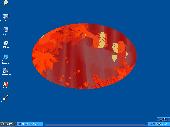FlashToExe Download
Downloading FlashToExe 2
Flash player,Convert Flash files to Executable file,The executables have a beautiful shape of ellipse or rectangle, Convert Flash files to wallpaper,Convert a whole dirctory of Flash files to Executable files or wallpaper. Click the left button "projector(.exe)".The form is shown.Select the folder where the flash files located. And select the falsh file.Click the button "Create Projector Executable".The EXE file of the flash is then been created.It is in the same directory.You can execute it without using any other tools.Click the button "Set WallPaper",you can set the frame of the flash to a WallPaper of screen. When "Form of Rectangle" is checked,the shape will be rectangle.When "Form of Ellipse" is checked,the shape will be ellipse,It is more attractive.
To start download, click the following link:
Report Link Error |
Back to FlashToExe Details page