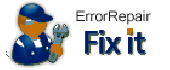STOP 0x0000003D Fix Download
Downloading STOP 0x0000003D Fix 2.0
Are you getting the following error message in blue screen while starting your system every times?
?STOP: 0x0000003D?
"INTERRUPT_EXCEPTION_NOT_HANDLED"
If yes then your system is encountering serious system issue, which needs to be fixed immediately otherwise this error can cause data loss situation. This error occurs mostly at the startup of the OS. Invalid or corrupted device driver is the most likely reason of this error. Corrupted device driver creates bug in registry file and due to registry file malfunctioning this error occurs. So, it is required to fix registry issue to fix STOP 0x0000003D error message. The registry file can be easily fixed by the Registry Repair Software. This software quickly fixes the registry problem and then STOP 0x0000003D error message.
For more info: http://www.0x0000003derrorfix.com
To start download, click the following link:
Report Link Error |
Back to STOP 0x0000003D Fix Details page