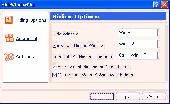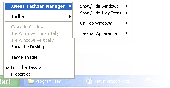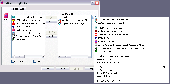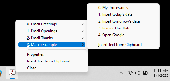Free Downloads: Hide Taskbar Shortcut
Hide Taskbar Plus lets you instantly hide taskbar items, hide taskbar buttos, hide taskbar icons.
Hide Taskbar Plus lets you instantly Hide Taskbar items, Hide Taskbar buttos, Hide Taskbar icons.With this program you can easily Hide any Taskbar button by right-clicking on it and choosing Hide from popup menu. You can also Hide Taskbar items with hotkeys. The program lets you define several groups of...
Category: Security & Privacy / Other
Publisher: Hide Taskbar Software, License: Shareware, Price: USD $19.95, File Size: 583.7 KB
Platform: Windows
Easy Window & System Tray Icons Hider is a window Hide tool that allows you to Hide any window or Hide all windows in the Taskbar instead of closing or minimizing the program to the Taskbar or sending it to the system tray, you can also Hide any system tray icon. Key Features: Hide any window or any system tray icons you want. Hide any...
Category: Utilities / System Surveillance
Publisher: Perfection Tools Software, License: Shareware, Price: USD $29.90, File Size: 2.4 MB
Platform: Windows
Return to those nostalgic days when your taskbar and traybar had a clear look!
Return to those nostalgic days when your Taskbar and traybar had a clean and clear look! Innovatools Desktop Commander gives you the chance to change the look of the Taskbar and traybar in a way that will allow you to work more efficiently. It allows you to keep the most used applications, programs, documents, favorite pictures, email applications or even folders containing...
Category: Desktop Enhancements / Shell & Desktop Managers
Publisher: Innovatools, Inc., License: Shareware, Price: USD $19.95, File Size: 1.7 MB
Platform: Unknown
With Taskbar Hide you can fully control the Taskbar.As a Hide windows tool,it could Hide windows program (Hide applications,Hide program) completely through a hotkey,also you can minimize them to the system tray instead of an icon on your Taskbar.You also can change the icon and title of any window or close windows program anytime .For...
Category: Utilities / QuickLaunch Utilities
Publisher: Eusing Software, License: Freeware, Price: USD $0.00, File Size: 873.6 KB
Platform: Windows
Welcome to Windows Hide Expert!
Welcome to Windows Hide Expert! Windows Hide Expert is a powerful software, and it is very easy to use. It can automatically get status of current windows,Taskbar buttons,Tray icons,application or process list in the Task Manager,and IE windows,etc. You can easily show or Hide these items by Windows Hide Expert!Windows Hide Expert itself Hide...
Category: Desktop Enhancements
Publisher: Cooltiger Work Room, License: Shareware, Price: USD $29.95, File Size: 388.0 KB
Platform: Windows
Hide Window Plus lets you instantly Hide any window off your screen with a single keystroke or right click on the Close button. Plus this utility allows you to quickly run a screensaver, turn off monitor or mute sound using hotkeys. Program runs invisibly in background and doesn't clutter your system tray. Key Features: Hide any running program from screen and...
Category: Utilities
Publisher: Hide Window Software, License: Shareware, Price: USD $19.95, File Size: 588.4 KB
Platform: Windows
X Neat Software is an effective utility in the must have list. XNeat gives you full control over your Windows by extending it's features like: 1) Taskbar Utility ( Manager - Sorter - Arranger ) : allows you to order ( sort ) Taskbar's entries the way you want !! 2) Stay On Top: When any window is selected to be Always On Top it will never be overlapped by others windows....
Category: Utilities
Publisher: x Neat Software, License: Freeware, Price: USD $0.00, File Size: 245.0 KB
Platform: Windows
A taskbar for the second monitor.
A Taskbar for the second monitor. (Only tested on Windows Server 2008 R2 and Windows 7)
Features
- Taskbar on the second monitor
- Pinned programs
- Aero support
- Window manager
- Mirror mode
- Auto-Hide
- Notification area
- Start Button (BETA)
Category: Desktop Enhancements / Shell & Desktop Managers
Publisher: Cristi Diaconu, License: Freeware, Price: USD $0.00, File Size: 794.6 KB
Platform: Windows




 Shareware
SharewareSince Windows operating system doesn't provide the default ability to minimize any window to the system tray, Minimize To Tray was developed for this single purpose. Minimize To Tray is a small but powerful utility which is only needed to be installed to bring the Hide-to-tray ability online in the quickest and easiest way: you can Hide application by Shortcut key or you...
Category: Desktop Enhancements / Shell & Desktop Managers
Publisher: SeoDev, License: Shareware, Price: USD $14.95, File Size: 4.9 MB
Platform: Windows
Aviassin Taskbar Eliminator is a great utility which will simply and efficiently remove the Taskbar from Windows XP, Windows Vista, or Windows 7.
With just the click of a button or a hotkey, the Taskbar is disabled from any side of the screen, providing the freedom to use any dock application, increase computer security, or allow all sorts of Windows...
Category: Utilities / System Utilities
Publisher: Aviassin, License: Freeware, Price: USD $0.00, File Size: 565.2 KB
Platform: Windows
Taskbar Button Manager is a simple utility that helps you arrange the buttons on your Windows Taskbar in any way you want by using drag and drop. Moving your task buttons is very easy, no hotkey needed. In addition to drag and drop you can also use a special program window for moving the Taskbar buttons. You can Hide running programs too, so they don't show on your...
Category: Utilities
Publisher: Innovative Solutions, License: Freeware, Price: USD $0.00, File Size: 1.4 MB
Platform: Windows
The official Windows 7 Shortcut installer will install the following shortcuts right on your desktop: a Shortcut … to restart, to shutdown, to lock your PC, to hibernation, to switch user accounts, to network connections, to your screensaver, to sleep and right to your desktop!
This installer is perfect if you want some handy shortcuts on your desktop or your...
Category: Desktop Enhancements / Icons
Publisher: Windows7Themes.Net, License: Freeware, Price: USD $0.00, File Size: 2.2 MB
Platform: Windows
Title Bar Changer Studio, Changes Window Title Text, Icon, and Customizes Windows User Interface.
Title Bar Changer Studio, Changes Window Title Text, Icon, and Customizes Windows User Interface. Some additional features include:Hide/Show Taskbar, Hide/Show Taskbar Items, Hide/Show Taskbar Clock, Disable/Enable Clipboard, Permanently Change The Internet Explorer Title Bar Text.
Category: Utilities / Shell Extensions
Publisher: PaulMarv Software, License: Shareware, Price: USD $14.99, File Size: 942.1 KB
Platform: Windows
Tray Pilot allows you to hide the System Tray icons.
Tray Pilot allows you to Hide the System Tray icons. It might be useful if you have too many icons in your System Tray and there is not much place left for the buttons of your running applications on the Taskbar. Just click a small button to the right of the System Tray, - your System Tray will Hide and space for the Taskbar buttons will be expanded.
Category: Utilities / Misc. Utilities
Publisher: Invention Pilot, Inc, License: Freeware, Price: USD $0.00, File Size: 61.0 KB
Platform: Windows




 Shareware
SharewareSecond Hide is an all-in-one boss key tool that will instantly cover your current activity using a single key or mouse click. There is always someone too curious around that would like to catch a glimpse of the information displayed on your screen. If you try to minimize the window the title in the status bar will stay visible and also the icon in the system tray. If you try...
Category: Security & Privacy / Other
Publisher: SecondHide,Inc., License: Shareware, Price: USD $19.95, File Size: 921.3 KB
Platform: Windows
4t Tray Minimizer lets you running applications minimized as System Tray icons, which helps in adjusting free space on your Taskbar. To minimize any application to the task bar, simply left click the minimize button as usual or press keyboard Shortcut. You can configure 4t Tray Minimizer to automatically Hide/restore specific applications by pressing specific keyboard...
Category: Utilities
Publisher: 4t Niagara Software, License: Freeware, Price: USD $0.00, File Size: 802.1 KB
Platform: Windows
What does Taskbar Control do? Taskbar Control is a simple (and free!) way to arrange the buttons on your Windows Taskbar by simply dragging and drop them. Who needs Taskbar Control? Anyone who uses a computer really. If you ever wanted to arrange to buttons on your Windows Taskbar without having to close and reopen all applications, here is the solution for...
Category: Utilities / Launchers
Publisher: Pointstone Software, LLC, License: Freeware, Price: USD $0.00, File Size: 665.6 KB
Platform: Windows
Tray Pilot allows you to hide the System Tray icons.
Tray Pilot allows you to Hide the System Tray icons. It might be useful if you have too many icons in your System Tray and there is not much place left for the buttons of your running applications on the Taskbar. Just click a small button to the right of the System Tray, - your System Tray will Hide and space for the Taskbar buttons will be expanded.
Category: Utilities / System Utilities
Publisher: Invention Pilot, Inc, License: Shareware, Price: USD $15.55, File Size: 82.0 KB
Platform: Windows
HideDragon is a useful computer screen privacy protection software, which enables you to quick Hide all windows on the screen for preventing others from peeping at your privacy. HideDragon can be broadly used to protect your privacy, either when you are in the office or at home. You can Hide any windows on your desktop easily by clicking the mouse's middle button or any hotkey you...
Category: Utilities / System Utilities
Publisher: Softreg.com, License: Shareware, Price: USD $19.90, File Size: 1003.5 KB
Platform: Windows
System utility to Hide Start Button, which is located on the left of taskbar.
System utility to Hide Start Button, which is located on the left of Taskbar. The software is designed to restrict novice users to fiddle with installed programs, which can be accessed through Start Button. Software is useful for cyber cafe administrators, school computer teachers and home users to restrict usage of installed programs.
Category: Utilities / System Surveillance
Publisher: Data Recovery Info, License: Freeware, Price: USD $0.00, File Size: 1.7 MB
Platform: Windows
To keep track of many tray icons you may Hide those that you don't need all the time. You can still access such hidden tray icons in the context menu of 12-Tray. 12-Tray will also restore tray icons after a 'crash' or restart of the Taskbar (which in fact is displayed by the module explorer.exe, aka Windows shell). Usually the Taskbar comes up after a crash without any...
Category: Utilities
Publisher: 12Ghosts Inc., License: Shareware, Price: USD $15.00, File Size: 2.1 MB
Platform: Windows
If you are a Windows power user, have you ever wondered if your computer could prioritize your work view while you are multitasking? The Taskbar gets cluttered with windows and it becomes annoying to switch between windows. Taskbar Manager is the desktop management utility you need. It will manage your windows Taskbar and lets you work with a couple of applications most...
Category: Utilities
Publisher: Askarya Technologies, License: Shareware, Price: USD $9.95, File Size: 398.4 KB
Platform: Windows
With QuickPhrase you can copy&paste your often used texts/signatures/greetings/etc. into any application in no time. Just use a keyboard Shortcut or pick the phrase with your mouse from the menu in the Taskbar. Benefits: -Saves time by not having to re-key commonly used phrases -Reduce typing errors -Ideal for letter templates, signatures, addresses, chat -Runs powerful...
Category: Utilities
Publisher: Typing Master Finland Oy, License: Freeware, Price: USD $0.00, File Size: 4.6 MB
Platform: Windows
OneClick Hide Window helps you to Hide all active program window immediately by click left&right mouse buttons. You can Hide the browser windows, folder windows, applications windows, all windows in a flash time. Also by this program you can shutdown all active program window in a flash time. Just download and try it, it's so easy to use, Just one click! Hide all...
Category: Utilities
Publisher: NbiSoft, License: Freeware, Price: USD $0.00, File Size: 291.0 KB
Platform: Windows
Hide Window Hotkey is a utility which allows you to Hide the windows, and programs which are running on your screen.It will instantly Hide or close all (or some) programs on your screen through Mouse Hotkey or Keyboard Hotkey in order to prevent uninvited persons from seeing them.It will serve you well at your work place or at home. By hiding windows you have the freedom to...
Category: Utilities / Shell Extensions
Publisher: Elongsoft Software, License: Freeware, Price: USD $0.00, File Size: 1.0 MB
Platform: Windows, Other