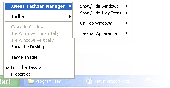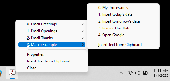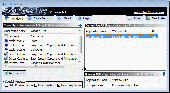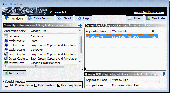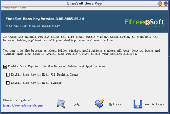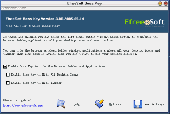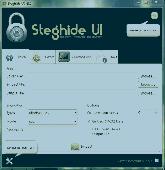Free Downloads: Hide Taskbar Shortcut
License: All | Free
With Taskbar Hide you can fully control the Taskbar.As a Hide windows tool,it could Hide windows program (Hide applications,Hide program) completely through a hotkey,also you can minimize them to the system tray instead of an icon on your Taskbar.You also can change the icon and title of any window or close windows program anytime .For...
Category: Utilities / QuickLaunch Utilities
Publisher: Eusing Software, License: Freeware, Price: USD $0.00, File Size: 873.6 KB
Platform: Windows
X Neat Software is an effective utility in the must have list. XNeat gives you full control over your Windows by extending it's features like: 1) Taskbar Utility ( Manager - Sorter - Arranger ) : allows you to order ( sort ) Taskbar's entries the way you want !! 2) Stay On Top: When any window is selected to be Always On Top it will never be overlapped by others windows....
Category: Utilities
Publisher: x Neat Software, License: Freeware, Price: USD $0.00, File Size: 245.0 KB
Platform: Windows
A taskbar for the second monitor.
A Taskbar for the second monitor. (Only tested on Windows Server 2008 R2 and Windows 7)
Features
- Taskbar on the second monitor
- Pinned programs
- Aero support
- Window manager
- Mirror mode
- Auto-Hide
- Notification area
- Start Button (BETA)
Category: Desktop Enhancements / Shell & Desktop Managers
Publisher: Cristi Diaconu, License: Freeware, Price: USD $0.00, File Size: 794.6 KB
Platform: Windows
Aviassin Taskbar Eliminator is a great utility which will simply and efficiently remove the Taskbar from Windows XP, Windows Vista, or Windows 7.
With just the click of a button or a hotkey, the Taskbar is disabled from any side of the screen, providing the freedom to use any dock application, increase computer security, or allow all sorts of Windows...
Category: Utilities / System Utilities
Publisher: Aviassin, License: Freeware, Price: USD $0.00, File Size: 565.2 KB
Platform: Windows
Taskbar Button Manager is a simple utility that helps you arrange the buttons on your Windows Taskbar in any way you want by using drag and drop. Moving your task buttons is very easy, no hotkey needed. In addition to drag and drop you can also use a special program window for moving the Taskbar buttons. You can Hide running programs too, so they don't show on your...
Category: Utilities
Publisher: Innovative Solutions, License: Freeware, Price: USD $0.00, File Size: 1.4 MB
Platform: Windows
The official Windows 7 Shortcut installer will install the following shortcuts right on your desktop: a Shortcut … to restart, to shutdown, to lock your PC, to hibernation, to switch user accounts, to network connections, to your screensaver, to sleep and right to your desktop!
This installer is perfect if you want some handy shortcuts on your desktop or your...
Category: Desktop Enhancements / Icons
Publisher: Windows7Themes.Net, License: Freeware, Price: USD $0.00, File Size: 2.2 MB
Platform: Windows
Tray Pilot allows you to hide the System Tray icons.
Tray Pilot allows you to Hide the System Tray icons. It might be useful if you have too many icons in your System Tray and there is not much place left for the buttons of your running applications on the Taskbar. Just click a small button to the right of the System Tray, - your System Tray will Hide and space for the Taskbar buttons will be expanded.
Category: Utilities / Misc. Utilities
Publisher: Invention Pilot, Inc, License: Freeware, Price: USD $0.00, File Size: 61.0 KB
Platform: Windows
4t Tray Minimizer lets you running applications minimized as System Tray icons, which helps in adjusting free space on your Taskbar. To minimize any application to the task bar, simply left click the minimize button as usual or press keyboard Shortcut. You can configure 4t Tray Minimizer to automatically Hide/restore specific applications by pressing specific keyboard...
Category: Utilities
Publisher: 4t Niagara Software, License: Freeware, Price: USD $0.00, File Size: 802.1 KB
Platform: Windows
What does Taskbar Control do? Taskbar Control is a simple (and free!) way to arrange the buttons on your Windows Taskbar by simply dragging and drop them. Who needs Taskbar Control? Anyone who uses a computer really. If you ever wanted to arrange to buttons on your Windows Taskbar without having to close and reopen all applications, here is the solution for...
Category: Utilities / Launchers
Publisher: Pointstone Software, LLC, License: Freeware, Price: USD $0.00, File Size: 665.6 KB
Platform: Windows
System utility to Hide Start Button, which is located on the left of taskbar.
System utility to Hide Start Button, which is located on the left of Taskbar. The software is designed to restrict novice users to fiddle with installed programs, which can be accessed through Start Button. Software is useful for cyber cafe administrators, school computer teachers and home users to restrict usage of installed programs.
Category: Utilities / System Surveillance
Publisher: Data Recovery Info, License: Freeware, Price: USD $0.00, File Size: 1.7 MB
Platform: Windows
With QuickPhrase you can copy&paste your often used texts/signatures/greetings/etc. into any application in no time. Just use a keyboard Shortcut or pick the phrase with your mouse from the menu in the Taskbar. Benefits: -Saves time by not having to re-key commonly used phrases -Reduce typing errors -Ideal for letter templates, signatures, addresses, chat -Runs powerful...
Category: Utilities
Publisher: Typing Master Finland Oy, License: Freeware, Price: USD $0.00, File Size: 4.6 MB
Platform: Windows
OneClick Hide Window helps you to Hide all active program window immediately by click left&right mouse buttons. You can Hide the browser windows, folder windows, applications windows, all windows in a flash time. Also by this program you can shutdown all active program window in a flash time. Just download and try it, it's so easy to use, Just one click! Hide all...
Category: Utilities
Publisher: NbiSoft, License: Freeware, Price: USD $0.00, File Size: 291.0 KB
Platform: Windows
Hide Window Hotkey is a utility which allows you to Hide the windows, and programs which are running on your screen.It will instantly Hide or close all (or some) programs on your screen through Mouse Hotkey or Keyboard Hotkey in order to prevent uninvited persons from seeing them.It will serve you well at your work place or at home. By hiding windows you have the freedom to...
Category: Utilities / Shell Extensions
Publisher: Elongsoft Software, License: Freeware, Price: USD $0.00, File Size: 1.0 MB
Platform: Windows, Other
Hide your inappropriate computing.
Hide your inappropriate computing. AntiBossKey - instantly Hide windows (applications) in order to prevent uninvited persons from seeing them and to protect your privacy. There are not any adware, spy ware, banners or pop ups included in this package!
Instantly Hide / restore all windows on your DeskTop with a secret key combination
Set selected volume level or...
Category: Security & Privacy / Other
Publisher: MindGems Inc., License: Freeware, Price: USD $0.00, File Size: 859.0 KB
Platform: Windows
Blind-BossKey will Hide and restore the windows (programs) on your screen with the press of a hotkey or a mouse Shortcut. It will cover all the tracks of the running programs by hiding them also from the task bar. In addition to that Boss Key will not close the applications but keep them hidden in the background thus preserving your data at the point of interruption. All you need...
Category: Utilities / Misc. Utilities
Publisher: LifeSniffer, License: Freeware, Price: USD $0.00, File Size: 426.0 KB
Platform: Windows
Do you wish you could free up more taskbar space?
Do you wish you could free up more Taskbar space? Or maybe you wish you could easily see what the time and date are with your task bar on Auto Hide? Time Thingy does both! Time Thingy is a floating clock replacement designed to free up valuable Taskbar space by allowing the user to remove the Microsoft clock and still be able to see the time! Time Thingy can be positioned...
Category: Utilities / Misc. Utilities
Publisher: Take a Hike Software, License: Freeware, Price: USD $0.00, File Size: 296.4 KB
Platform: Windows
MindGems Inc. AntiBossKey - instantly Hide windows (applications) in order to prevent uninvited persons from seeing them and to protect your privacy. There are not any adware, spy ware, banners or pop ups included in this package!
Instantly Hide / restore all windows on your DeskTop with a secret key combination
Set selected volume level or mute the sound when the...
Category: Desktop Enhancements / Misc. Themes
Publisher: MindGems Inc., License: Freeware, Price: USD $0.00, File Size: 705.0 KB
Platform: Windows
The program could attach any desktop window to one of the screen edges and auto hide it.
The program could attach any desktop window to one of the screen edges and auto Hide it. (Hidden panels will work like the windows Taskbar). Very useful e.g. adding to the Hide list the C++ Builder main window(top), object inspector(left) and project mana
Category: Software Development / Misc. Programming
Publisher: hofi.fw.hu, License: Freeware, Price: USD $0.00, File Size: 1.0 MB
Platform: Windows, Mac, 2K
AppAway is the easiest way to hide any program.
AppAway is the easiest way to Hide any program. The program will not appear on the screen, in the Taskbar or when you alt+tab.
AppAway is EASY. Just drag the AppAway icon from the system tray onto the software you want to Hide. It doesn't get much easier than that!
AppAway is SMALL. It's written in C++ without any resource hungry components, which means that...
Category: Utilities / System Utilities
Publisher: JohnMacIntyre.ca, License: Freeware, Price: USD $0.00, File Size: 68.0 KB
Platform: Windows
Notebook BatteryInfo improves the capabilities of the operating system on your mobile computer.
Notebook BatteryInfo improves the capabilities of the operating system on your mobile computer. The program displays the notebook battery values (i. e. remaining battery capacity) in the Windows Taskbar. The red marked area is a component of Notebook BatteryInfo which is inserted into the Windows Shell. The component is called Taskbar BatteryInfo. It is placed in a small icon left...
Category: Utilities / Shell Extensions
Publisher: Thomas Michel, License: Freeware, Price: USD $0.00, File Size: 0
Platform: Windows




 Freeware
FreewareIt conceals the windows of visible programs of your own choice (including from the Taskbar). When "Hide an active window" is switched on, the analogue of the "anti-boss" key is added to the window that is active at this moment. The change of the icon of the program in the system tray. The shutdown of the icon of the program in the system tray. Permanently Hide...
Category: Utilities / Misc. Utilities
Publisher: SBGames, License: Freeware, Price: USD $0.00, File Size: 830.0 KB
Platform: Windows
NCS WinVisible is a utility that hides applications from your taskbar.
NCS WinVisible is a utility that hides applications from your Taskbar. Improve your privacy by selecting applications youwish to Hide to a hotkey. When you press the hotkey, the application will become invisible. You can assign a separate hotkeyto bring t
Category: Security & Privacy / Privacy
Publisher: neptunecentury.com, License: Freeware, Price: USD $0.00, File Size: 494.4 KB
Platform: Windows, Mac, Vista
AeroWorks Free is a Windows 7 Taskbar customization utility that allows you skin Windows 7 Taskbar without playing with system files. AeroWorks free allows you customize Windows 7 and Vista Taskbar in a few clicks.
Once you run this software, you will be able to choose a skin from the available set of skins. You can revert to the default Windows 7...
Category: Desktop Enhancements / Misc. Themes
Publisher: Into Windows, License: Freeware, Price: USD $0.00, File Size: 15.2 MB
Platform: Windows
EfreeDown.com Boss Key allow you to hide active program window immediatlly using a hot key!
EfreeDown.com Boss Key allow you to Hide active program window immediatlly using a hot key!You can Hide the browser windows,folder windows,applications windows,all your desktop icons and Taskbar when your boss or anyone else you don't want to see your screens comes in.It's speed is brought to maximum to allow you react as quickly as possible to any threat that appears. You...
Category: Utilities
Publisher: EFREEDOWN.COM, License: Freeware, Price: USD $0.00, File Size: 661.2 KB
Platform: Windows
EfreeSoft Boss Key allow you to hide active program window immediatlly using a hot key!
EfreeSoft Boss Key allow you to Hide active program window immediatlly using a hot key!You can Hide the browser windows,folder windows,applications windows,all your desktop icons and Taskbar when your boss or anyone else you don't want to see your screens comes in.It's speed is brought to maximum to allow you react as quickly as possible to any threat that appears. You...
Category: Audio
Publisher: EFREESOFT, License: Freeware, Price: USD $0.00, File Size: 661.2 KB
Platform: Windows
Ease your control over foreground processes and windows now with new version of Process Manager for Windows . You can perform following operations on any application by just right clicking on them in Taskbar.
1. Kill
2. Change their Priority.
3.Always on Top.
4. Minimize to tray
5. Hide
6. Hide others
7. Change Transparency.
This is...
Category: Utilities / Misc. Utilities
Publisher: Arif Free Solutions, License: Freeware, Price: USD $0.00, File Size: 99.0 KB
Platform: Windows
Windows Hider designed to hide windows, programs, files, folders (all to background, from desktop and taskbar) without closing them, instantly by one click or hotkey.
Category: Desktop Enhancements
Publisher: codecaged.com, License: Freeware, Price: USD $0.00, File Size: 389.5 KB
Platform: Windows, Mac, Vista, 2008
MoveToTray can move any program from taskbar to system notification area (beside the clock).
MoveToTray can move any program from Taskbar to system notification area (beside the clock). Just press Ctrl+Alt+M (Move to tray Shortcut key) and it will move the active application to the system tray.
Category: Desktop Enhancements / Shell & Desktop Managers
Publisher: anilsoni85.blogspot.com, License: Freeware, Price: USD $0.00, File Size: 44.0 KB
Platform: Windows, Mac, Vista
The new stable beta version remembers each window's transparency settings, allows you to keep any window on top, loads on Windows startup etc.
And with this latest version, you can easily make the windows Taskbar transparent.
Glass2k is a small little program that allows Windows 2000/XP users to make any window transparent. Right-click on any window or...
Category: Desktop Enhancements / Shell & Desktop Managers
Publisher: Chime Softwares Ltd, License: Freeware, Price: USD $0.00, File Size: 1.7 MB
Platform: Windows
This program is a utility allowing you to resize & tweak the Windows 7 taskbar.
This program is a utility allowing you to resize & tweak the Windows 7 Taskbar.
Windows 7 Taskbar Thumbnail Customizer will allow you to customize Windows 7 Taskbar thumbnail previews in detail. You can change the size of the thumbnail, its spacing, top, bottom, left, right margins, and mouse delay time too.
Category: Utilities / Misc. Utilities
Publisher: The Windows Club, License: Freeware, Price: USD $0.00, File Size: 42.5 KB
Platform: Windows
Vista Shortcut Manager is a small utility to remove/manage the arrow symbol on your icons and either remove them or replace them with some other custom graphic, you can also remove that Shortcut to prefix in the text of any Shortcut that windows makes.
It can be used by people looking for removing those ugly looking arrows on Shortcut icons without...
Category: Desktop Enhancements / Icons
Publisher: Frameworkx, License: Freeware, Price: USD $0.00, File Size: 0
Platform: Windows
Clicky Gone is a small, but efficient program.
Clicky Gone is a small, but efficient program. It enables you to Hide windows of various running applications. Using it you can Hide not only windows, but also the tabs on the Taskbar.
Clicky Gone is very simple. All its functions are performed with the help of hotkeys. It easily hides windows when you press two keyboard buttons and click the window you want to...
Category: Utilities / Misc. Utilities
Publisher: Alan Howie, License: Freeware, Price: USD $0.00, File Size: 1.1 MB
Platform: Windows
A shiny new windows task Bar for your multiple monitors!
A shiny new windows task Bar for your multiple monitors! All windows are displayed on the primary monitors Taskbar regardless on which monitor they are opened. Second Task bar is added to the extended monitor and it displays item from that monitor while primary Taskbar displays items from the primary window. It adds second Taskbar to the extended desktop on Monitor 2. This...
Category: Internet / Remote Access
Publisher: Mediachance, License: Freeware, Price: USD $0.00, File Size: 406.9 KB
Platform: Windows
Here comes another desktop enhancement for those enthusiasts who are fed up with the regular look of their windows Taskbar. Titanium Taskbar allows you to make Windows Taskbar modifications easily and effectively. Users can add a new look to the regular Taskbar on their desktop using this wonderful software tool Titanium Taskbar. Some of the striking features...
Category: Utilities / Shell Extensions
Publisher: BiBa SOFTWARE, License: Freeware, Price: USD $0.00, File Size: 702.5 KB
Platform: Windows
StegHide UI allows you to easily Hide a file inside another one using steganography. Not a replacement to encryption, but they can be combined to better serve your privacy. Can Hide all types of files, including word documents, text files, password databases and others. It's an easy to use interface for the renowned command line application steghide, which is included in this...
Category: Security & Privacy / Encrypting
Publisher: Infinity Logic, License: Freeware, Price: USD $0.00, File Size: 2.6 MB
Platform: Windows
Hide My Crap! is a free and useful application which can Hide file and folders. As always, Hide My Crap! is free, open source, and doesn?t contain any spyware or malware.
Category: Utilities / File & Disk Management
Publisher: crapsoft.org, License: Freeware, Price: USD $0.00, File Size: 214.0 KB
Platform: Windows, Mac, 2K, 2K3
The Windows Shortcut Exploit Protection tool runs whenever Windows tries to display an icon corresponding to a Windows Shortcut. The tool intercepts this request and validates the Shortcut. If the Shortcut does not contain an exploit, the icon is displayed. Otherwise, a message is displayed to the user and extraction of the icon is blocked.
Category: Security & Privacy / Other
Publisher: Sophos, License: Freeware, Price: USD $0.00, File Size: 2.4 MB
Platform: Windows
M Hide Folders can hide the files and folders that you don't want other people to see.
M Hide Folders can Hide the files and folders that you don't want other people to see. M Hide Folders allows you to Hide and show folders under the protection of a password that you are requested to enter when the program runs for the first time. You may change the password whenever you want. If you want a folder that has been hidden to be shown afterwards, you must...
Category: Security & Privacy / Other
Publisher: Mohsen Ektefa, License: Freeware, Price: USD $0.00, File Size: 292.0 KB
Platform: Windows, 2K, Vista
DateWizard is a small reminder type program for all those meetings, birthdays etc. which you often forget. A Shortcut can be placed in your StartUp folder so that it starts every time the computer boots up. Once running, it sits in the Taskbar unless there is a reminder message falling within the settings you’ve previously entered.
Category: Utilities
Publisher: Mountainside Holdings, License: Freeware, Price: USD $0.00, File Size: 1.8 MB
Platform: Windows
M Hide Drives is an utility that enables you to quickly hide/show any drive on your computer.
M Hide Drives is an utility that enables you to quickly Hide/show any drive on your computer.
All you need to do is check the drive letter from M Hide Drives’ main window and press Hide/Unhide.
This version has a new design,more security,and also you can lock or unlock drive(s))
Category: Software Development / Help File Utilities
Publisher: Mini Products, License: Freeware, Price: USD $0.00, File Size: 117.2 KB
Platform: Windows
ObjectDock is an application which will allow the user to you to have a nice animated launchbar/ Taskbar on your screen that reacts to your mouse when you mouse over it. In short, it's a task bar and program launcher that does it with style. Here are some key features of "ObjectDock": - Put short-cuts on your dock - Display running tasks on your dock - Put docklets on your dock...
Category: Desktop Enhancements / Wallpaper
Publisher: Stardock Corp., License: Freeware, Price: USD $0.00, File Size: 8.0 MB
Platform: Windows
Hide My Browser Free is free hide windows software (hide windows freeware).
Hide My Browser Free is free Hide windows software (Hide windows freeware). Using Hide My Browser Free you can easily Hide/show browsers windows by hotkeys or with mouse-click or from the program toolbar: Hide Internet Explorer windows, Hide Mozilla windows, Hide Firefox windows, Hide Opera windows, Hide Netscape windows....
Category: Utilities / Misc. Utilities
Publisher: Hide My Browser Free.com, License: Freeware, Price: USD $0.00, File Size: 4.3 MB
Platform: Windows
Cal Reminder Shortcut Removal Tool is an application that completely removes Cal Reminder Shortcut.
Cal Reminder Shortcut Removal Tool is an application that completely removes Cal Reminder Shortcut. It is easy to use and immunizes your PC so that the chance you ever become infected with it again decreases dramatically.This tool performs registry and known malicious files paths scanning.
Category: Security & Privacy / Other
Publisher: Security Stronghold, License: Freeware, Price: USD $0.00, File Size: 2.0 MB
Platform: Windows
If you ever use the 'Start' menu then you will find that this free Windows utility is a much better way to open the item that you are looking for. SmartStartMenu helps you to turn the task of running any program and opening any documnent, folder, or website into a two or three key-stroke effort. SmartStartMenu uses what you type to generate "on-the-fly" alphabetized lists of Shortcut...
Category: Utilities
Publisher: PlanetHarrington, License: Freeware, Price: USD $0.00, File Size: 898.0 KB
Platform: Windows
Hide Those Folders is the best way for you to Hide folders and Hide files and keep sensitive and important data hidden from view. Hide files and Hide folders from Children, Employers, Anyone else at all, even hackers! Hide Those Folders will Hide your sensitive folders and Hide files so that they can't be seen or accessed. Hide...
Category: Utilities
Publisher: Hide Those Folders, License: Freeware, Price: USD $0.00, File Size: 2.6 MB
Platform: Windows
A valid Shortcut provides quicker access to files while a broken one turns out useless and even get infected with virus. Incomplete program uninstall, registry errors and updates to the Windows operating system can all cause broken shortcuts. They are to mess desktop, take up space and slow down your machine... PCTuneUp Free Shortcut Fixer, a professional Shortcut fixer...
Category: Utilities / Optimizers & Diagnostics
Publisher: PCTuneUp, Inc., License: Freeware, Price: USD $0.00, File Size: 881.2 KB
Platform: Windows
Manage Folder Now is an easy to use program that allows you to Hide folder or quick jump your folders.You can keep your personal data away from others. Others will not know where your personal files exist.It is protected by a password that you can change or remove at any time. Manage Folder Now obviously will prove itself to be the fastest way to access your data without ever needing...
Category: Utilities / File Compression
Publisher: Elongsoft Software, License: Freeware, Price: USD $0.00, File Size: 968.9 KB
Platform: Windows, Other
ViGlance removes the need for Quick Launch and adds its capabilities into its taskbar.
ViGlance removes the need for Quick Launch and adds its capabilities into its Taskbar. Drag an app's icon from the desktop to the windows Taskbar, and ViGlance will pin it there, so you can launch the program from the task bar without having to search the start menu.
Category: Desktop Enhancements / Shell & Desktop Managers
Publisher: Lee-Soft.com, License: Freeware, Price: USD $0.00, File Size: 336.7 KB
Platform: Windows
Create desktop shortcuts to any website. Easy to use. Just save the program in your desktop, open it, enter web address and Shortcut name and create it. Access any website from your desktop. Free. Ideal to quickly create shortcuts you cannot create with your browser. Help documentation provided.
Category: Internet
Publisher: Digital Services of South Florida, Inc., License: Freeware, Price: USD $0.00, File Size: 20 B
Platform: Windows, Vista
7 Taskbar Tweaker is a free program that enables you to tweak your Windows 7 taskbar. .
7 Taskbar Tweaker is a free program that enables you to tweak your Windows 7 taskbar.
Category: Utilities / Misc. Utilities
Publisher: rammichael.com, License: Freeware, Price: USD $0.00, File Size: 314.4 KB
Platform: Unknown