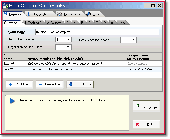FormCalc for QuickBooks Download
Downloading FormCalc for QuickBooks 1.01
FormCalc lets you do calculations in any QuickBooks form where Items are used, such as Invoices, Sales Receipts, Purchase Orders, and others. It works right there in the detail area of the QuickBooks form. You don't have to leave QuickBooks or go to a different window; just press a hotkey and FormCalc goes to work, adding the calculated results to your QuickBooks form.
FormCalc lets you choose the calculations you want to do on each form, and stores your calculation settings for up to 10 different forms and/or QuickBooks form templates. Available calculations include column-to-column calculations, totals and subtotals, item summaries and statistics, extended totals and subtotals, weighted averages, and more.
These let your forms have things like:
* Calculated columns.
* Nested subtotals--even for columns QuickBooks doesn't work with, like Quantity and Custom Field columns--such as separate billable hours subtotals for different employees or different types of services provided.
* A summary of shirt colors on a clothing order,
* Total shipping weight for an Invoice (calculated by multiplying each Item's weight by its Quantity).
* Weighted average moisture content for truckloads of raw material.
* Automated labor calculations on Estimates (per-Item installation labor multiplied by the Quantity to be installed)
...and more.
FormCalc works with nearly all QuickBooks versions for Microsoft Windows, even including most older versions as well as many non-U.S. versions.
To start download, click the following link:
Report Link Error |
Back to FormCalc for QuickBooks Details page