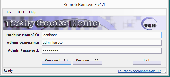RemoteRemoveIE Download
Downloading RemoteRemoveIE 1.1
RemoteRemoveIE v1.0 is a utility that can uninstall IE10 and IE11 from computers remotely on a network.
If you want to uninstall IE from the machine you are on, you should leave the Machine Name as localhost and blank out the Admin Username and Admin Password and click the button that matches the IE version that you want to remove. If you want to remove IE from a remote machine, then you need to enter either the remote machine DNS name or IP address and you must also ensure that you enter a local or domain administrator username and password into the correct boxes. If you are using a domain administrator account, then please remember to enter the domain into your username, for example: TGHadministrator - do not just enter administrator. Once you are happy with your data entry, click the button that matches the version of IE that you want to remove. RemoteRemoveIE will then connect to the remote machine using the credentials that you have provided and uninstall Internet Explorer. When this has completed, next time the remote machine is rebooted, it will complete the uninstall of IE and put the previous version back on it (for example, Internet Explorer 9).
To start download, click the following link:
Report Link Error |
Back to RemoteRemoveIE Details page