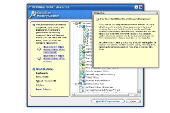Mozilla Firefox plug-ins for WinUtilities History Cleaner Download
Downloading Mozilla Firefox plug-ins for WinUtilities History Cleaner 2.11
Mozilla Firefox plug-ins for WinUtilities History Cleaner
How to use this plug-ins?
1. Download and install our WinUtilities suite
2. Unzip the downloaded file to your WinUtilities plug-ins folder
3. Run WinUtilities History Cleaner
4. Check the 'Erase Mozilla Firefox cookies & recent history' option in list
5. Click Erase Now button on the bottom of main window
To start download, click the following link:
Report Link Error |
Back to Mozilla Firefox plug-ins for WinUtilities History Cleaner Details page
More Software of "YL Software"
Popular software of Internet