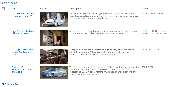Picture Column for SharePoint Download
Downloading Picture Column for SharePoint 1.0
Sparqube Picture Column is simple and intuitive component for uploading and displaying images in SharePoint 2010 lists. Adding image to SharePoint list is as simple as selecting image from disk and clicking Upload button, all other steps will be done without any further manual interventions.
Feature highlights:
- Images are automatically linked with items;
- Large images are automatically resized to reduce image size;
- Thumbnails shown in list views are automatically generated and associated with full-size image;
- Item display form will show images with predefined size limit.
Sparqube Picture Column is everything what "Hyperlink or Picture" column should be. There is no need to upload images to picture library manually, open it, copy URL and place it in URL textbox of "Hyperlink or Picture" column of item. Just choose desired images on your computer and upload them.
Download and try Sparqube Picture Column for free. Stay tuned for upcoming killer features: multiple images per item, on-the-fly format conversion (TIFF, BMP to PNG, JPG) and jQuery lightbox.
To start download, click the following link:
Report Link Error |
Back to Picture Column for SharePoint Details page