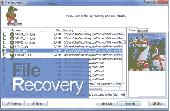easy data file recovery Download
Downloading easy data file recovery 2.1.07
If you decide to use a file-recovery utility and make easy data file recovery, don't install it on the same disk that you're hoping to retrieve the file from, or you might overwrite the data you're trying to recover. Launch the software from a CD-ROM. And if you download it directly from the Internet, don't download it onto the disk from which you deleted the file. When a file is deleted from your computer it is not really deleted. Because the operating system doesn't immediately re-use space from deleted files, a file can be recovered or undeleted right after it has gone and for a considerable time afterwards. You can make easy information recovery.
Always make sure you have a way to make easy data file recovery from your backup to the main system. Regular backup of local hard disks prevents data loss from a disk or drive failure, disk controller errors, power outages, viruses, and other serious problems. Not all data is recoverable, but easy information recovery can restore data on damaged media.
So, to make easy data file recovery you will need software from a third party. You can try this program for free. Free download this useful utility and install on PC. The utility is created for operational system Windows: Windows XP, Windows Vista and Windows 7. Easy information recovery is the process of salvaging data from damaged, failed, corrupted media when it cannot be accessed normally.
To start download, click the following link:
Report Link Error |
Back to easy data file recovery Details page