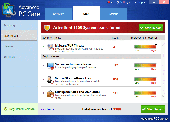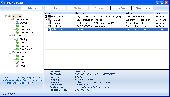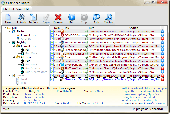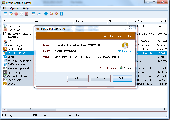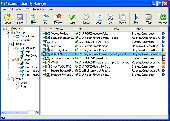Free Downloads: Faster Windows Startup
Startup Genie is a handy software utility that allows you to control what programs run at system Startup when you turn on or logon to your computer. When Windows starts up, it automatically launches a number of programs for you; Startup Genie is the manager you need to display, enable, disable, or delete thise programs loading at system Startup.You can...
Category: Utilities / System Utilities
Publisher: Startup Manager, License: Shareware, Price: USD $19.95, File Size: 1.1 MB
Platform: Windows
AdvancedPCCare 2.2, a software for Windows to keep your pc running error free. Make your pc run Faster with this optimization utility. Clean and repair registry errors, manage Startup programs and remove malware or adware with AdvancedPCCare 2.2. This application is made by the IT industry experts and tested with all quality standards. Improve your pc response time and...
Category: Utilities / Font Tools
Publisher: advanced-pc-care, License: Shareware, Price: USD $29.95, File Size: 4.4 MB
Platform: Windows
Manage PC Startup designed to help you manage program that will start automatically on Windows Startup. You can enable/disable selected items easily from the list. For each application, additional information is displayed (Product Name, Categories, File Sizes), allow you to easily identify the applications. In addition, you are allowed to Edit, disable, enable and delete...
Category: Utilities / System Utilities
Publisher: pc-startup.com, License: Freeware, Price: USD $0.00, File Size: 634.9 KB
Platform: Windows
Absolute Startup is a very small and effective application which helps its users to manage and optimize the Startup items running on their computers. The software is very powerful and gives the users complete control over the Windows Startup configuration. Absolute Startup is unique and efficient in such a way that it is also capable of removing viruses and...
Category: Utilities / System Utilities
Publisher: F-Group Software, License: Shareware, Price: USD $29.95, File Size: 2.8 MB
Platform: Windows
Registry Clean Expert scans the Windows registry and finds incorrect or obsolete information in the registry. By fixing these obsolete information in Windows registry, your system will run Faster and error free. The backup/restore function of the tool let you backup your whole Windows Registry so you can use it to restore the registry to the current status in case...
Category: Utilities
Publisher: iExpert Software, License: Shareware, Price: USD $29.95, File Size: 2.0 MB
Platform: Windows
Manage the startup of programs in one place, either through the registry, startup folder or win.
Manage the Startup of programs in one place, either through the registry, Startup folder or win.ini file. Easily find out what programs should not be running and remove them with a click of the mouse. Get rid of annoying adware, spyware and extraneous programs that do nothing but slow down your Startup time. Startup Manager displays the list of all applications that...
Category: Utilities / System Utilities
Publisher: Ss-Tools, Inc., License: Freeware, Price: USD $0.00, File Size: 622.0 KB
Platform: Windows
Customize your startup configuration.
Customize your Startup configuration.You can easy customize what programs will run on your computer Startup.
Features:
- add/remove items from Startup.
- enable/disable items from Startup.
Category: Utilities / System Utilities
Publisher: R4U Soft, License: Freeware, Price: USD $0.00, File Size: 0
Platform: Windows




 Shareware
SharewareThere are certain programs that you want to execute when your system starts. In general users make a program execute at window Startup by copying the executable file to the Startup folder. XP Startup Cleaner&Autorun Manager helps you to easily manage program execution at Windows Startup. XP Startup Cleaner&Autorun Manager is used to administer the...
Category: Utilities / System Utilities
Publisher: XP Tools Software, License: Shareware, Price: USD $19.95, File Size: 658.2 KB
Platform: Windows
Chameleon Delayer is a Windows Startup manager that accelerates Windows Startup, ensures that the operating system is more stable. Chameleon Delayer offers program launch options with delayed Startup, allowing the computer to be started as quickly and smoothly as possible. Chameleon Delayer automatically monitors and reports back if new programs have been...
Category: Utilities / Launchers
Publisher: Chameleon Apps Team, License: Freeware, Price: USD $0.00, File Size: 2.1 MB
Platform: Windows
StartupPanel is a utility program for browse and edit Windows Startup folder, Windows registry Startup and Windows services.
Features :
- Quick and very easy for beginner, advanced and all users
- Full information about Windows Startup items, Windows registry items and Windows services items
- Delete...
Category: Utilities / System Utilities
Publisher: Exsense Software, License: Freeware, Price: USD $0.00, File Size: 677.3 KB
Platform: Windows
Are you like most PC users, who find that their computer is slow or unstable?
Are you like most PC users, who find that their computer is slow or unstable? You may find that you can't run many applications otherwise your computer will slow down. Alternatively, you may have a new computer, but it experiences random crashes and application freezes.<p>The main cause of most computer problems is: Low Memory and Windows resources. Memory is the most crucial...
Category: Utilities / System Utilities
Publisher: Accelerated Software, License: Shareware, Price: USD $29.95, File Size: 1.8 MB
Platform: Windows
Are you like most PC users, who find that their computer is slow or unstable?
Are you like most PC users, who find that their computer is slow or unstable? You may find that you can't run many applications otherwise your computer will slow down. Alternatively, you may have a new computer, but it experiences random crashes and application freezes.<p>The main cause of most computer problems is: Low Memory and Windows resources. Memory is the most crucial...
Category: Utilities / System Surveillance
Publisher: Accelerated Software, License: Shareware, Price: USD $29.95, File Size: 1.8 MB
Platform: Windows
Startup Control Panel is a very effective and small sized application which is used to configure Windows Startup programs. The software is very simple to use and small in size. Startup Control Panel does not consume heavy system resources so does not affect the performance of the system. The main advantage of using the Startup Control Panel software is that it...
Category: Utilities / System Utilities
Publisher: Mike Lin, License: Freeware, Price: USD $0.00, File Size: 57.3 KB
Platform: Windows
When Windows starts it may automatically launch a number of additional programs. Simple Startup Manager allows you to manage which programs to run at Windows Startup. This software gives you the ability to add, delete and edit applications to be run at system Startup and presents a consolidated view of the locations where these programs are launched: Registry,...
Category: Utilities / Launchers
Publisher: Ashkon Technology LLC, License: Shareware, Price: USD $24.95, File Size: 625.8 KB
Platform: Windows, Other




 Freeware
FreewareStartup Master is an open source Windows Startup management and optimization solution that helps you take control of applications which run automatically on system Startup, allowing you to prevent unnecessary and unsafe programs from running on Windows Startup, this will dramatically increase system Startup speed and enhance system response....
Category: Utilities / Launchers
Publisher: Smart PC Utilities, License: Freeware, Price: USD $0.00, File Size: 1.6 MB
Platform: Windows
The more applications are set to automatically launch at Startup, the longer it will take your PC to boot. So If you want to edit, delete or manage the items in your Windows Startup you need a simple tool called SterJo Startup Patrol. SterJo Startup Patrol is a free Startup application editor which you can use to edit list of programs that are...
Category: Utilities / Optimizers & Diagnostics
Publisher: SterJo Software, License: Freeware, Price: USD $0.00, File Size: 894.6 KB
Platform: Windows




 Freeware
FreewareEvery time you log on to Windows it launches many programs for you. Thus you can see many tray icons near system clock and Desktop alerts. Some of these programs are completely hidden. Tired of many icons near clock? Got many alerts on Windows Startup? Is there useless program that wasting system resources while you working? Or annoying adware? Not sure what to do with...
Category: Utilities / Launchers
Publisher: BoomBit, License: Freeware, Price: USD $0.00, File Size: 1.8 MB
Platform: Windows
The Startup Repair for Windows is the best utility for modifying Startup settings in the Microsoft Windows operating systems.
Startup Repair for Windows is much more than a Windows Startup configuration tool! When Windows starts, it checks for registry entries that allow the system to execute processes together with it...
Category: Utilities / Misc. Utilities
Publisher: OneStopSoft, License: Freeware, Price: USD $0.00, File Size: 6.4 MB
Platform: Windows
Lots of software programs insert themselves into the Windows Startup areas.
Lots of software programs insert themselves into the Windows Startup areas. Each time you start your computer, these programs get started to perform background tasks or to show icons in your system tray area. They usually take up valuable memory and processing time, slowing down your computer and also increasing your computer's start time. Most of these programs are useless and...
Category: Utilities / System Surveillance
Publisher: Innovative Solutions, License: Shareware, Price: USD $19.00, File Size: 1.5 MB
Platform: Windows
EMSA Win Startup Manager is developed to control and manage your windows startup programs list.
EMSA Win Startup Manager is developed to control and manage your Windows Startup programs list. You can disable or enable any Startup program to run at Startup or not. If you disable any Startup item
Category: Security & Privacy / Access Control
Publisher: Emsa Systems, License: Freeware, Price: USD $0.00, File Size: 839.0 KB
Platform: Windows
When Windows starts up, it automatically launches a number of programs for you. Advanced Startup Manager is program that allows you to control what programs run at system Startup when you turn on or logon to your computer. It supports Registry, Startup folders in the Start menu and Win.ini file. Advanced Startup Manager helps you handle problems with programs...
Category: Utilities / System Utilities
Publisher: Rayslab, LLC, License: Shareware, Price: USD $24.95, EUR19.95, File Size: 963.6 KB
Platform: Unknown
Your PC started loading slower?
Your PC started loading slower? There is a simple and effective solution - Startup Booster! A lot of programs are loaded into the memory of your PC at Startup, which noticeably lowers its performance. Some of the programs are system ones necessary for normal functioning, and the rest of them can be easily removed from the Startup list. Startup Booster classifies all...
Category: Utilities / System Surveillance
Publisher: Smart PC Solutions, Inc., License: Freeware, Price: USD $0.00, File Size: 4.7 MB
Platform: Windows




 Freeware
FreewareThe Startup Repair for Windows is the best utility for modifying Startup settings in the Microsoft Windows operating systems. Startup Repair for Windows is much more than a Windows Startup configuration tool! When Windows starts, it checks for registry entries that allow the system to execute processes together with it...
Category: Utilities / Launchers
Publisher: TrackScrubber.com, License: Freeware, Price: USD $0.00, File Size: 5.8 MB
Platform: Windows
Scott's Windows Startup Program Manager, as its name indicates, is a free program that gives us the opportunity to view and fully manage all the items that we have installed in our Windows Startup. This utility can be very helpful and convenient for advanced users as it provides an instant access to our Startup entries so we can remove/kill any annoying...
Category: Utilities / Launchers
Publisher: SB-Software, License: Freeware, Price: USD $0.00, File Size: 537.8 KB
Platform: Windows
CNS Autoboot also allows the user to configure the designated startup order.
CNS Autoboot also allows the user to configure the designated Startup order.
CNS Autoboot will start designated applications without any user action after a Windows reboot. To accomplish this, CNS Autoboot configures the selected application(s) to run automatically as a Windows service, allowing the operating system to start them natively at system boot. This...
Category: Business & Finance / Business Finance
Publisher: Commercial Network Services, License: Freeware, Price: USD $0.00, File Size: 686.7 KB
Platform: Windows